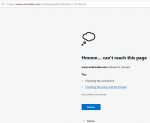Just updated the computer from V1 to V2.
Tracking the NJICS from Cape May County.
I can see the peers under the tab - but no control channel frequencies are displayed on each per site line.
I thought there was a way to reset this so it displays correctly but cannot find the right thread.
Any help would be appreciated.
Terry
Tracking the NJICS from Cape May County.
I can see the peers under the tab - but no control channel frequencies are displayed on each per site line.
I thought there was a way to reset this so it displays correctly but cannot find the right thread.
Any help would be appreciated.
Terry