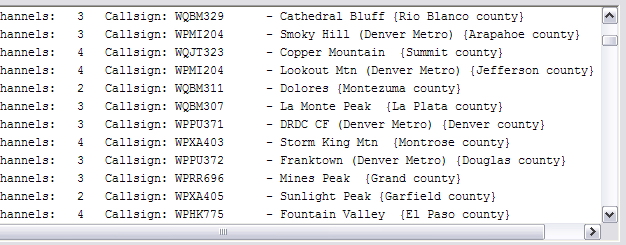neoengel
Member
I know I'm the new guy here so I post this slightly cringing:
Since the topic of the thread has slightly derailed, if/when will there be a fix to the problem in the original post? I see there was an edit to the reply stating that the database was taken offline to prevent more people getting the same problem.
Since the topic of the thread has slightly derailed, if/when will there be a fix to the problem in the original post? I see there was an edit to the reply stating that the database was taken offline to prevent more people getting the same problem.
Last edited: