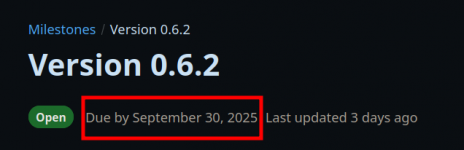I have been experimenting with SDRTrunk on my Louisville Metro Railroads radio feed, as I'm looking for a better set-up for my scanner feeds. The setup is a HP PC with a SDRPlay RSP1B SDR and a Comet fiberglass antenna on a building in downtown Louisville. The current release build of SDRTrunk was not impressing me.. squelch control was awful for narrowband FM, and there was a LOT of squelch tails at the end of transmissions, making listening unbearable most of the time and traffic down in the noise to get easily missed. I was contemplating switching to Trunk Recorder which would mean a migration to Linux.
The other night, the creator of SDRTrunk pushed an update to the nightly version of SDRTrunk that introduced a new squelch control to the software. The new squelch control is a night and day difference from the release build. Squelch tails have been eliminated, and the audio is crisp and clear. The range has been very comparable to what a two-way radio would receive. I have been able to listen for hours without getting annoyed by constant squelch tails, and this has made SDRTrunk the perfect solution for what I am wanting to do. By using SDRTrunk, it solves a lot of issues I have ran into with conventional radio based-setups:
- No external power supply or modification to the computer PSU lines to power a radio
- Everything is plugged into the PC making for a compact set up
- You can use any SDR: RTL/Nooelec, Airspy, or SDRPlay. All three cover the 1.3ish MHz of bandwith needed to cover all 97 AAR channels, although in my testing the RSP1B has the best noise floor out of the three
- Using an SDR, every channel is captured individually versus a radio only listening to one channel at a time
- By capturing each individual channel, all traffic is recorded as it happens, then played back in order, meaning multiple transmissions at one time do not get missed.
- Multiple feeds can be generated from one receiver to tailor to listener desires (IE Louisville has separate feeds for All Railroads, CSX only, NS only, and Shortlines only, although that may change down the road as I set up Rdio Scanner and BCFY Calls)
- Using something like Rdio Scanner or Broadcastify Calls, you can pick what channel(s) you want to listen to. Say you are trackside.. you can select just the line you are listening to, and the frequencies associated with that.
- Each frequency can be individually archived and played back, which is great for lines operating under Track Warrant Control to play back TW/EC-1's.
The only thing that is missing is NXDN support, which I believe is on the roadmap but not immediate. Since 99% of railroad ops are analog, this isn't as big of a deal.. yet
You can go find my Louisville Metro Railroads scanner feeds under KY - Jefferson Co on BCFY to hear how well it works. There is still some work that needs done.. I am planning on replacing the fiberglass antenna with a 2-element or 4-element dipole which should improve overall reception. If anyone plans to try this method out for their radio feed, let me know as I'm curious to hear how it works for everyone, or you can PM me to help with set up if you need.
The other night, the creator of SDRTrunk pushed an update to the nightly version of SDRTrunk that introduced a new squelch control to the software. The new squelch control is a night and day difference from the release build. Squelch tails have been eliminated, and the audio is crisp and clear. The range has been very comparable to what a two-way radio would receive. I have been able to listen for hours without getting annoyed by constant squelch tails, and this has made SDRTrunk the perfect solution for what I am wanting to do. By using SDRTrunk, it solves a lot of issues I have ran into with conventional radio based-setups:
- No external power supply or modification to the computer PSU lines to power a radio
- Everything is plugged into the PC making for a compact set up
- You can use any SDR: RTL/Nooelec, Airspy, or SDRPlay. All three cover the 1.3ish MHz of bandwith needed to cover all 97 AAR channels, although in my testing the RSP1B has the best noise floor out of the three
- Using an SDR, every channel is captured individually versus a radio only listening to one channel at a time
- By capturing each individual channel, all traffic is recorded as it happens, then played back in order, meaning multiple transmissions at one time do not get missed.
- Multiple feeds can be generated from one receiver to tailor to listener desires (IE Louisville has separate feeds for All Railroads, CSX only, NS only, and Shortlines only, although that may change down the road as I set up Rdio Scanner and BCFY Calls)
- Using something like Rdio Scanner or Broadcastify Calls, you can pick what channel(s) you want to listen to. Say you are trackside.. you can select just the line you are listening to, and the frequencies associated with that.
- Each frequency can be individually archived and played back, which is great for lines operating under Track Warrant Control to play back TW/EC-1's.
The only thing that is missing is NXDN support, which I believe is on the roadmap but not immediate. Since 99% of railroad ops are analog, this isn't as big of a deal.. yet
You can go find my Louisville Metro Railroads scanner feeds under KY - Jefferson Co on BCFY to hear how well it works. There is still some work that needs done.. I am planning on replacing the fiberglass antenna with a 2-element or 4-element dipole which should improve overall reception. If anyone plans to try this method out for their radio feed, let me know as I'm curious to hear how it works for everyone, or you can PM me to help with set up if you need.