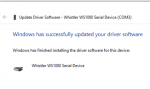I just verified that there is no issue with Win 10 and EZScan.
I downloaded and installed EZScan for the 1095 from Whistlers website on a Win10 laptop, this computer has never had a scanner hooked up to it.
First thing I did after it installed was to run the PC Application update. After the update I hooked my scanner to laptop, first thing I tried was Set Real Time Clock to Computer Time, worked with no problems, then proceeded to Copy Configuration From Scanner/SD card. I did not even have to attempt to install/workaround or anything to get computer to work with scanner.
Best thing for anyone that installs EZScan is to run the PC Application update first thing, before doing anything else.
I am not guaranteeing everyone will have this success, but as far as I see it, this is no longer a issue.