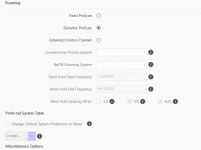I am having my tail handed to me trying to configure my radio to do Non-affiliated scanning. I have added the p25 table and everything I found in a video for setting up a XG-100, but I am unable to receive anything on any p25 phase 1 or 2 configuration. Not sure where I have messed up and so far YouTube has been no help to set up the XL-200p for nas.
-
To anyone looking to acquire commercial radio programming software:
Please do not make requests for copies of radio programming software which is sold (or was sold) by the manufacturer for any monetary value. All requests will be deleted and a forum infraction issued. Making a request such as this is attempting to engage in software piracy and this forum cannot be involved or associated with this activity. The same goes for any private transaction via Private Message. Even if you attempt to engage in this activity in PM's we will still enforce the forum rules. Your PM's are not private and the administration has the right to read them if there's a hint to criminal activity.
If you are having trouble legally obtaining software please state so. We do not want any hurt feelings when your vague post is mistaken for a free request. It is YOUR responsibility to properly word your request.
To obtain Motorola software see the Sticky in the Motorola forum.
The various other vendors often permit their dealers to sell the software online (i.e., Kenwood). Please use Google or some other search engine to find a dealer that sells the software. Typically each series or individual radio requires its own software package. Often the Kenwood software is less than $100 so don't be a cheapskate; just purchase it.
For M/A Com/Harris/GE, etc: there are two software packages that program all current and past radios. One package is for conventional programming and the other for trunked programming. The trunked package is in upwards of $2,500. The conventional package is more reasonable though is still several hundred dollars. The benefit is you do not need multiple versions for each radio (unlike Motorola).
This is a large and very visible forum. We cannot jeopardize the ability to provide the RadioReference services by allowing this activity to occur. Please respect this.
You are using an out of date browser. It may not display this or other websites correctly.
You should upgrade or use an alternative browser.
You should upgrade or use an alternative browser.
Xl-200P Non-affiliated scanning
- Thread starter KR4DFT
- Start date
Give me a few and I will grab some screenshots if you know what to look for. I will have to check but I'm sure I put them in as it shows in this table.Channel ID is system specific so if you copied off a video, chances are it won't work
Without going into specifics, its hard to help you and tell you what you did wrong
Attachments
Here's what I have in RPM for my IDEN tableChannel ID is system specific so if you copied off a video, chances are it won't work
Without going into specifics, its hard to help you and tell you what you did wrong
Attachments
One thing im not 100% sure on it, but have been told is make sure you check data inhibit. If not it will send CC data. Same with obviously never for affiliation.
100%. I would also uncheck "Calls" on each TG. From the RPM Help:One thing im not 100% sure on it, but have been told is make sure you check data inhibit. If not it will send CC data. Same with obviously never for affiliation.
Calls
This control enables or disables individual calls while on this group.
Checked: The radio will transmit or receive individual calls while on this group.
Unchecked: The radio will not receive or transmit individual calls while on this group.
Default: Enabled
I have that checked and still doesn't get anything.One thing im not 100% sure on it, but have been told is make sure you check data inhibit. If not it will send CC data. Same with obviously never for affiliation.
Calls is unchecked.100%. I would also uncheck "Calls" on each TG. From the RPM Help:
Calls
This control enables or disables individual calls while on this group.
Checked: The radio will transmit or receive individual calls while on this group.
Unchecked: The radio will not receive or transmit individual calls while on this group.
Default: Enabled
Check band plan. Check wacn. Are you doing enhanced cc or fixed pro scan?I have that checked and still doesn't get anything.
Calls is unchecked.
The WACN is BEE00. I am attaching a screen shot of what I think you're asking for the pro scan.Check band plan. Check wacn. Are you doing enhanced cc or fixed pro scan?
Attachments
Tell you what. Send me a message and I can take a look at your mission plan and find the issue.The WACN is BEE00. I am attaching a screen shot of what I think you're asking for the pro scan.
Sent you a message.Tell you what. Send me a message and I can take a look at your mission plan and find the issue.
- Joined
- Mar 16, 2025
- Messages
- 8
The IDEN table can be received over the air, so it's okay to enter placeholder values, the radio will automatically correct them once it locks onto a valid control channel. However, it's important to ensure the Site ID, RFSS ID, and NAC are accurate. If you're not completely certain of those values, use Enhanced CC Mode to help lock onto a control channel.
Yes, he was missing those.The IDEN table can be received over the air, so it's okay to enter placeholder values, the radio will automatically correct them once it locks onto a valid control channel. However, it's important to ensure the Site ID, RFSS ID, and NAC are accurate. If you're not completely certain of those values, use Enhanced CC Mode to help lock onto a control channel.
The harris didnt download them OTA? I have noticed that is one thing the Harris radios do that the Motos do not.Yes, he was missing those.
Well ensure that your NAC RFSS and site are set. My XG will find the system band plan using a default one.The harris didnt download them OTA? I have noticed that is one thing the Harris radios do that the Motos do not.
Yes, i do set all of that. Mine downloaded the bandplan OTA on a VHF system I NAS. I fat fingered it on both my 200P and APX and the 200P corrected it while the APX was mute.Well ensure that your NAC RFSS and site are set. My XG will find the system band plan using a default one.
Once I ran unitrunker on the site and figured out what I entered wrong (had wrong base freq) then the APX was happy also.
XL-200P, so using RPM2.
Set RF power to RF safe. Lowest possible.
In P25 systems data pages,
Set power to low, auto registration to never. Unit registration to never.
Advanced P25 user login set to no login suppported IF relevant. Leave alone if not.
Misc options, uncheck all except TDMA capable if it's a Phase II system.
In sets-p25 groups, uncheck TX, uncheck Calls. For Every group.
Leave system NAC to default/0. Don't need it for RX.
All references to site ID need to carry the correct site number. It's usually the same for all entries of site ID numbers, for any given system.
I haven't found a relevant data inhibit checkbox for P25 system data. Where are you seeing that?
Set RF power to RF safe. Lowest possible.
In P25 systems data pages,
Set power to low, auto registration to never. Unit registration to never.
Advanced P25 user login set to no login suppported IF relevant. Leave alone if not.
Misc options, uncheck all except TDMA capable if it's a Phase II system.
In sets-p25 groups, uncheck TX, uncheck Calls. For Every group.
Leave system NAC to default/0. Don't need it for RX.
All references to site ID need to carry the correct site number. It's usually the same for all entries of site ID numbers, for any given system.
I haven't found a relevant data inhibit checkbox for P25 system data. Where are you seeing that?
XL-200P, so using RPM2.
Set RF power to RF safe. Lowest possible.
In P25 systems data pages,
Set power to low, auto registration to never. Unit registration to never.
Advanced P25 user login set to no login suppported IF relevant. Leave alone if not.
Misc options, uncheck all except TDMA capable if it's a Phase II system.
In sets-p25 groups, uncheck TX, uncheck Calls. For Every group.
Leave system NAC to default/0. Don't need it for RX.
All references to site ID need to carry the correct site number. It's usually the same for all entries of site ID numbers, for any given system.
I haven't found a relevant data inhibit checkbox for P25 system data. Where are you seeing that?
Attachments
Ah, data inhibit is not present in the check boxes of my version of RPM2.
Also be sure that Radio Unit Monitor is NOT checked. Found on the same page of check box options as TDMA capable.
Also be sure that Radio Unit Monitor is NOT checked. Found on the same page of check box options as TDMA capable.
Similar threads
- Replies
- 17
- Views
- 953
- Replies
- 1
- Views
- 282
- Replies
- 4
- Views
- 625
- Replies
- 5
- Views
- 1K