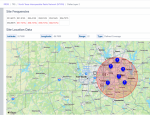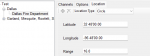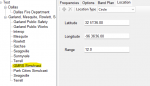Absolutely. You can do that under "Location" in Settings. MENU|LOCATION||SET RANGE. Same area where you set find Auto Locate.
That will set the GPS controlled scanner range. I use 0.0 to make it as tight as possible. It's not really zero, but the late Uniden Project Manager "UPMan" recommended it as well some years ago.
If that's not enough, if you program your own systems, you have to put in a Lat/Long and range for each site and department. That's if you want to use GPS based scanning.
As you're probably starting to see, these "computers that think they are scanners" have a lot of options and it can take some time to learn how to use them all to achieve the best results.
Zipcode based scanning will look for systems in the area you enter, plus the database will be checked against the "Service Types" you have enabled. Range also effects that.
Did I mention that these scanners are complicated?
This site Easier to Read SDS100/200 Digital Scanner Manual is an easier to read version of the manual. It's good for looking things up when you hit a road block.
That will set the GPS controlled scanner range. I use 0.0 to make it as tight as possible. It's not really zero, but the late Uniden Project Manager "UPMan" recommended it as well some years ago.
If that's not enough, if you program your own systems, you have to put in a Lat/Long and range for each site and department. That's if you want to use GPS based scanning.
As you're probably starting to see, these "computers that think they are scanners" have a lot of options and it can take some time to learn how to use them all to achieve the best results.
Zipcode based scanning will look for systems in the area you enter, plus the database will be checked against the "Service Types" you have enabled. Range also effects that.
Did I mention that these scanners are complicated?
This site Easier to Read SDS100/200 Digital Scanner Manual is an easier to read version of the manual. It's good for looking things up when you hit a road block.
Wait….. range control???? Like setting the radius the scanner will pick up? I’m confused now lol. I know you can set your zip code but will the scanner actually avoid signals that are outside a certain defined range? And is a gps module required for this? Hmm???