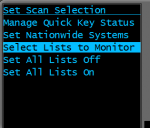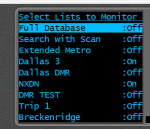Looks like its working Yah
hiegtx I didn't fully understand what you were trying to tell me, sorry about that. Said to make sure Monitor and Download was marker ON. So I selected ON where it was highlighted which left Monitor OFF
I then selected Cumberland line below which allowed me to change it
Thanks to all
View attachment 123402
If you click on the Monitor column by the list, and set it to "On", that will also flip the Download setting to On.
When you write to the scanner, it will also download the list, & also set it to be monitored. Writing to the scanner from Sentinel also pushes any changes to your Profile, as well as updating the main database (if the version in Sentinel is newer that what is currently loaded in the scanner.
Nothing, that I could see different
Been trying to give more time before answering to make sure I'm not missing something.
I did mess up and the old scanner was not making noise on the channel, just thought it was. Short answer is I tried eariler to change locations and forgot I did that.
Maybe they changed frequencies, don't know, but that still doesn't explain 155.0025 other then they may not be using it.
I plan to contact Sheriff's Dept Monday and ask questions
The license that links to the 155.0025 was originally issued to the county back in 2015. However, the license was modified last October ( in 2021) to add the 155.0025, as well as license it to use NXDN. So, they may not be using it yet, but might at some time later
Downloaded file, imported and saved to scanner - Scanner now shows
Quick Save System
Quick Save Department
Scanning...
Haven't heard anything
The Quick Save system & department would be created if you manually entered a frequency (like the suggested "Channel, (Frequency), Channel" that Kevin suggested multiple posts ago, but instead of hitting Channel the second tome, the
E (Enter) key was pressed instead.
If you've successfully downloaded the list I created, then if you access the Set Scan Selection from the Menu, the list should be displayed.
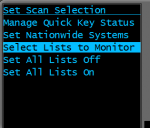
If the list is on the scanner, you should see it listed.
If you highlight (select) the list, then pressing the
E key will toggle it between 'On', and 'Off' (Off being it is on the scanner, but not currently selected to be scanned.
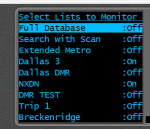
Started getting something on the channel. Calling out a Lic plate but seams like was getting only part of the conversation
On the digital side? Sounds like a weak signal situation or maybe partial encryption.
Could be either, of course.
One of the counties that I monitor when visiting friends about 100 miles west of me tends to use partial encryption. The dispatcher is in the clear most of the time, but the S.O. deputies in the field are using encryption.
You might try parking both scanners on 155.61 (set the channel to Hold).
If you are hearing digital noise on the other scanner, if the transmission is encrypted, the 536HP should be silent, but if the signal is strong enough for reception, you should see
ENC on the 536HPs display, even though you are not hearing anything.