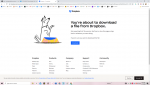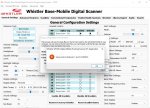I'm wounding if Whistler is dead... after waiting to see what the new tx100 would be. it was released that whistler was backing out of this project. and still nothing from whistler and the TRX 2 just can't keep up, i have had more problems with my TRX 2 then I care to admit.
I hope that Whistler will go back to the table and bring the fans of Whistler something really great. that won't cost arm and leg to buy.
in the mean time my TRX2 may it rest in peace.. cause god knows it can't do anything else.
Was Whistler ever Alive in the scanner market?
All they ever did was work with existing GRE designs. They never actually designed a scanner radio from the ground up period.