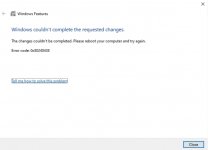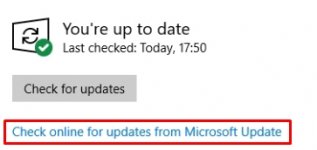AOR1000XLT
Member
- Joined
- Apr 21, 2015
- Messages
- 51
Before I can setup the sentinel I need to have this "Netfirware 2.0" I looked it up in google and someone said I need to activate it through windows.
I followed the steps and ended up with this error (look at picture). What can I do to fix it?
p.s Already tried to reboot and used the given link to look for a solution but couldn't find one.
I followed the steps and ended up with this error (look at picture). What can I do to fix it?
p.s Already tried to reboot and used the given link to look for a solution but couldn't find one.