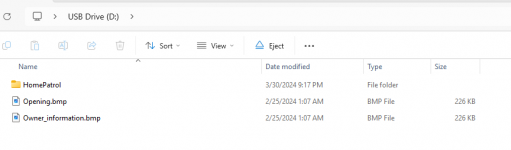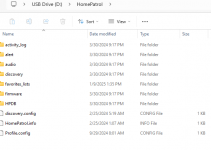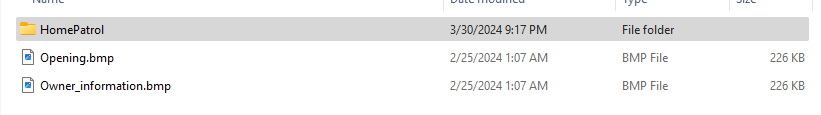I'm seeing a WS1080 file, which are not the files you need. I'd reformat the entire card and start by deleting the WS1080 files, which is causing the issue.
That would be my recommendation as well.
It's the actual name of the SD card that he refers to, but that probably doesn't matter.
I don't have a HP2 but a HP1 and my file structure are the exact same as other x36 scanners, but yours are not.
The first folder at the root for a HP1 are "HomePatrol" and for other scanners "BCDx36HP" and the opening and owner_info bmp are in the root and if you go into the "HomePatrol" folder or "BCDx36HP" it will hold the favorite list and all other stuff. Your SD card seems to be jumbled up and folders end up at the wrong place, at the root. Or have they decided to make the file structure so unique in HP-2?
It seems that the scanner can't find the needed files and throws an error, so probably that non standard file system are to blame.
/Ubbe
The basic file structure for an HP-2's SD card is the same as for the HP-1. Mine looks like this:
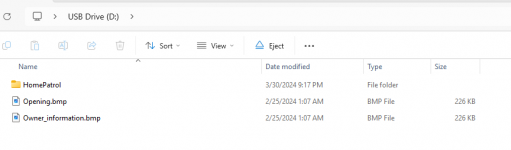
If you select the "HomePatrol" folder, you would see this:
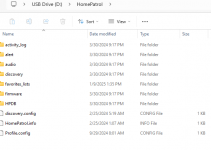
As per my note above, both the existing and new SD cards format without issue both with in the Win 11 formatter as well as the newly-downloaded tool "SD Card Formatter" - tried both methods multiple times and the card appears in the Windows file system after formating.
Either of the cards - when inserted into the scanner and connected to power immediately indicate "SD card error, turn off power and the retry 'clear user data'"...that step requires it to be mounted as a volume which is NOT the case. Therefore it doesn't appear in the computer file system or within Sentinel software, making it impossible to use tools located therein.
Once again, any additional wisdom gratefully accepted but it looks (to me) like the hardware card slot is not recognizing any card inserted therein, triggering the power-on message and stopping activity thereafter.
Thank you
Jim
You either are not running the "clear user data", linked from Sentinel, or you are then manually copying files to the card, and shuffling them around, instead of leaving them set as designated by the 'clear user data' utility.
Your card is named WS1080. Running the "clear user data" utility will not rename the card, but from your screenshots, either you have not run that utility, or you have tried manually copying files & folders to a card.
Looking at a correctly formatted & loaded card, you should see this:
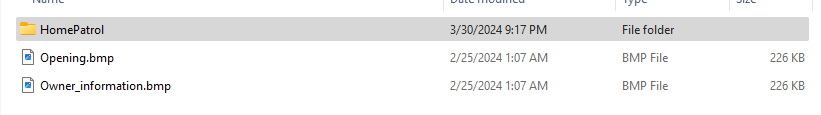
Those other folders, 'activity log', 'discovery', and 'favorites lists', among others, are all contained within the HomePatrol folder. If, instead, you are seeing them when you select the root directory of the SD card, as your screenshot indicates, then your card is not correctly configured. You either have skipped steps, or have manually tried to move folders around and to a card.