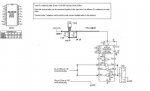kruser: YES, I have checked those diodes and the jumper settings. It is in the correct jack also. I am wondering IF Windows 8.1 may be the problem too. Furthermore, the normal method of connecting with HRD does NOT connect. But, using CAT Command Tester, under the TOOLS tab, DOES connect but not accept any commands. GROINK!!!
Yes, sorry about that as I did go back later and saw where you or someone had mentioned checking at least some of the diodes or jumpers.
My mistake on that part!
I've owned my R7000 for many years now.
I can't say I've ever had any capacitor related issues in the logic section ever but I have had issues in the DC-DC convertor board and bad caps in other sections. Also had plenty of bad caps in the front mounted display board but mostly to do with the EL display driver section.
I do know the radios can suffer from poor solder joints. The cable that connects to the EL display is famous for causing problems. It can be a bear to repair also but most of my cable problems have been in the very ends of both sides of that cable. I think they carry the main B+ and Grnd signals to the display and if you look, you will see they double up the traces for more current, I ended up eventually taking a ribbon cable and duplicating the flat plastic ribbon like cable that Icom uses to connect the EL display. I left the old in place and connected including the foil that covers it to reduce EMI off the cable and have not had any display related problems since.
The DC-DC convertor caused most of my issues so that may be worth checking or just rebuilding as it does not really contain many components. Many of the issues I experienced were not listed in any of the symptoms or any of the official Icom Service Bulletins but they sure did cause odd problems.
I did perform all the Icom recommended mods to the entire radio but can't say I had some of the problems they were intended to fix.
Some were just audio related though.
The advice you have been given throughout the thread is all good advice and I did not see anything from anyone that would be inaccurate
.
It's starting to sound like there may be a problem in the logic section that handles the CI-V comms. At least in one direction.
Win 8 or 8.1 can cause issues (mainly driver issues) but I see someone else is using it without issues and I've also done the same. I ended up installing Classic Shell on my lone Win 8.1 machine so I could use some of the tools I've grown to love with XP on up. Most worked under Win 8 but I always had a hard time finding them. Classic Shell brought back the look I was used too so that's usually what I run under when I do boot into Win 8.x for testing. I use Win 7 both 32 and 64 bit for my main OS though and also have plenty of machines with true serial ports so I can rule out any USB issues for some of the stubborn serial related problems.
I guess one other suggestion would be to lift the logic board and make sure someone did not bridge something with a sloppy iron at some point in the area the baud and address are set. Just be careful as the wires are tiny and you sure don't want to rip any out of the connectors!
I have the full service and owners manuals as well but have not looked at either in quite some time now. I probably know most of that radio by heart.
But... I can't recall for the life of me if there was a way to reset all the logic circuits other than pulling power and unsoldering the backup battery that should be soldered across the cpu. Don't worry as you will only loose the contents of memory channels and not parts of the radios OS like would happen with the R71's. The OS portion for the R7000 is not contained in volatile memory. I doubt that will help any but it is also not that hard unsoldering one side of the backup battery for a few minutes so it may be worth a try. Just make sure all power and any grounded connections to the radio are removed as many irons have grounded tips these days and your iron would short the backup battery if you lift the positive side with some type of ground still hooked to the radio.. Or you could power your iron with a ground lift if worried about doing that accidently. Probably not a bad idea but I'd still ground myself to the radio chassis at least temporarily to remove any static build up being winter and dry out.
My money is on a component failure or a solder bridge or cold joint. Second bet would be a fault in the DC-DC convertor board.
Luckily almost everything in those radios (that commonly failed) can still be had from your junk bin, or from places like Mouser. You do need to be careful if working around the EL display though as I doubt you will find a new one of those if you accidently snap off the vacuum seal port on the rear of the tube or otherwise crack it! I used to wrap my display and its circuit board in not very stiff static free foam when I needed to work on the rest of the radio. Most of it is connected to the other boards via removable connectors so removing the display and its driver board before working on the rest of the radio is not really that hard..
I've managed to keep mine going just fine for however many countless years I've owned it now. I have realigned the RF sections more than once when sensitivity went to heck. I've always figured that was mostly caused by component aging. It now receives as well as my modern day radios and in some cases, is more sensitive than some of my much newer and much costlier modern radios. It has always had a better receiver than any scanner but it is not a scanner of course.
I did need to replace all the manual frequency entry buttons once as all mine had started to triple (or worse) bounce when I'd press one. All found easily at Mouser.
I know most of my suggestions are not related to your problem but figured I'd share what I have experienced with mine over the years.
Mine is also powered on at least 10+ hours per day and I do power it today from an external 12 VDC source but it still runs fine from its internal supply if I install the jumper and plug it in.
I've modified the scan circuit so it acts more like a scanner and stays stopped on a channel until the channel goes squelched for whatever time I've set it too plus I installed the wire and tiny switch that allows for an extra 100 memory channels but you can still only work with 100 channels at a time including reading them into or from a memory manager.
Bad electrolytic caps and cold solder joints are probably the number one problem in these aging receivers though.
Then bridged solder joints but I never found any that happened at the factory. All that I found were ones caused by whomever owned the radio before I did.
I've never had any of the variable tuning caps fail although those are on the list of suspect items found on the internet.
I have cracked a tuning slug or two in IF type cans before when they were stuck from age but I've always been able to salvage a slug from old parts bins. None of that other than possibly bad caps in the power stages or DC-DC convertor should cause any CI-V problems though but cold or bridged solder joints sure could.
Good luck and I hope you get it going. They are nice radios when tuned up and will beat the heck out of any scanner when it comes to intermod or desense etc!
I often use mine for tuning low band VHF and the 6 and 10 meter bands.
I also use the discriminator output for feeding into a device for decoding P25 stuff plus they work wonders for all the other amateur modes found within their tuning range.
They make good sat receivers also with the correct antenna and are great for 2 meter skywarn receivers. I've never used my R7000 for the bands above 1.025 GHz though but I do know it works there as I've tested it when aligning with a signal generator.
Mine also has the IR remote and I love that when I'm sitting across the room but have the R7000 on and tuned to the local skywarn or some other seldom used analog frequency.
I also have an R9000 that I use even more but mainly for the small width spectrum scope it has.
I have them both connected to FTDI made serial to TTL controllers so I can leave them both in Transceive mode so my programs read them when I use the radios dials or keypads to control either of them but the fact they are on separate FTDI controllers prevents one from tuning the other which was my biggest gripe when using the CT-17 interface.
I do have a software package I can run that will allow them to all talk to one another though and I can set it so when I tune one, the others will track it but I never saw much need for that feature.
The analog center tune S-Meter is also nice for determining the actual center of a frequency ever since the narrowband mandate took effect and users actually started using some of the newly created narrowband or splinter channels. Especially when trying to tune a P25 signal on a scanner that only has a digital bargraph meter which are almost useless when it comes to any kind of accuracy.
Hope you get it figured out! I guess you can still use it just fine without computer control though but where's the fun in that!
I myself like to make sure all features of any radio I own work the way they were intended to work when the radio was new and age of the radio does not stop from making that happen. My age may stop me some day as my eyesight is not near as well as it was when I was much younger but I'll keep on trying until the day comes when I'm no longer physically able to do such.
If it comes to not being able to fix the computer control functions, I'd still go over the RF/IF and PLL stages as these radios do severely degrade in RF performance from component aging. I've never replace a non lytic cap in mine though as lytics and old paper caps were the ones that dry up over time. I don't think the R7000 is old enough for paper caps but it does have a mess of lytic caps in it. Generally the lytics in the power stages are the ones that fail as well as others that are in sections that run warm.
I've also changed some resistors that were probably failed due to being run right at their rated wattage for so many years but those usually discolor when they have or are failing. Some of Icom's service bulletins do say to change certain resistors but that is usually because the same service bulletin also had you change a transistor or two so new resistors are now needed to keep voltages inline. I think most of that was on the dc to dc convertor board and maybe the display board.