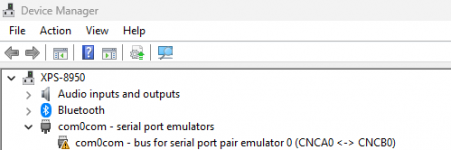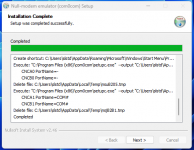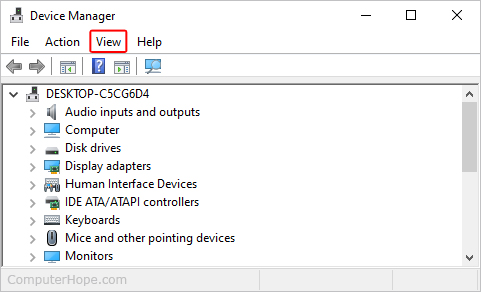Did you read and follow my process to a tee?
Please use 7 Zip.
When you extract the file in 7 Zip....right click on the zip file, scroll down to Extract to....you get a new folder with the installer.
Yes, I KNOW the context menu in 11 is a PITA. But a Google for "How to restore classic Windows 10 context menu in Windows 11" will fix that once and for all.
NOW. Right Click the 64 bit installer inside the new folder. No need to go to properties and change permissions and all that crap.
Choose what I said. Run as Administrator. I had no issues and neither will you if you follow the steps.
Let it install. The rest is easy. Open the com0com application. See the list of ports?
Want them to work? Click around a little bit. See Virtual Port Pair <whatever>?
See in the right window? Click on both top "use Ports class" boxes. You now have new virtual com ports in device manager.
Be sure to uninstall all instances of your previous version installs first.
I got my copy of
com0com-3.0.0.0-i386-and-x64-signed.zip from Sourceforge:
Download Null-modem emulator for free. The virtual serial port driver for Windows. The Null-modem emulator (com0com) is a kernel-mode virtual serial port driver for Windows. You can create an unlimited number of virtual COM port pairs and use any pair to connect one COM port based application to...

sourceforge.net
And make sure you install the 64 bit version.
I just tried a 2nd Win 11 pc the exact same way and it worked without a burp.
Come on, you can do it.