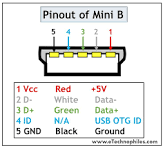Im looking for a cable for my SDS100 scanner. I bought the BC-SGPS unit awhile ago but all the extra cables I had were thrown away. I bought two from different companies but they dont seem to work, is there a place that sells this cable because I dont want to spend another 100 bucks for the GPS unit just to get a cable.
SDS100/SDS200: DB9 pin female cable to Mini USB for SDS100
- Thread starter Kevdawg38
- Start date