This won't work with the newest release of DSDPlus FL.I don't know if FL have a autotune function but for DSDPlus you'll have to set the decoding parameters correctly to get a usable decoding quality. Record 10 sec of the signal, press the R key to start recording and press again to end and rename the file to something short and simple, and then run dsdtune and it will test different settings until it finds the best ones. dsdtune.exe
/Ubbe
You are using an out of date browser. It may not display this or other websites correctly.
You should upgrade or use an alternative browser.
You should upgrade or use an alternative browser.
DSD+ decoding issues
- Thread starter woobs420
- Start date
- Status
- Not open for further replies.
This won't work with the newest release of DSDPlus FL.
Maybe the author @deboe can provide some direction.
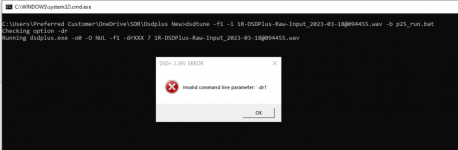
I don't think that is the latest version of dsdtune, the -dr option was removed in the last update (circa 2017)
I was just looking at github there is a one listed as "Pre-Release" ill promote that to release, maybe you ended up with the latest release version.
Try the 1.1.3 version. Releases · dreinhold/dsdtune
I was just looking at github there is a one listed as "Pre-Release" ill promote that to release, maybe you ended up with the latest release version.
Try the 1.1.3 version. Releases · dreinhold/dsdtune
That's the one I downloaded and tried and posted the screenshot of.
If I run this, it opens and does not produce an error, but it closes right away.
dsdtune -v -i 1R-DSDPlus-Raw-Input_2023-03-18@094455.wav -b p25_run.bat
dsdtune -v -i 1R-DSDPlus-Raw-Input_2023-03-18@094455.wav -b p25_run.bat
This have probably been asked hundreds of times before, but i donated for the paid version of dsd+ as well after reddit confirmed it was better and less painful to get working, but i still just run into issues getting it to run.
i have 3 different dongles, 2 of them could big chance be fake. but the 3th and latest dongle i bough i have is directly from sdr, i have a disconne antenna and a LNA convertor and raspberry pi as well, but everytime i try to run dsd+ fast lane it keeps asking me for my airspy serial number.
when i check the serial number it keep telling me 0000001, is there something im missing here or why wont it work?
SDR is a new hobby for me so im not a expert on it either so im not sure what the problem is as i cant find much answers when i google other then the same answers ive already tried. but after playing around with frequencys and signals in sdrsharp i want to learn it deeper like decoding


i have 3 different dongles, 2 of them could big chance be fake. but the 3th and latest dongle i bough i have is directly from sdr, i have a disconne antenna and a LNA convertor and raspberry pi as well, but everytime i try to run dsd+ fast lane it keeps asking me for my airspy serial number.
when i check the serial number it keep telling me 0000001, is there something im missing here or why wont it work?
SDR is a new hobby for me so im not a expert on it either so im not sure what the problem is as i cant find much answers when i google other then the same answers ive already tried. but after playing around with frequencys and signals in sdrsharp i want to learn it deeper like decoding


LNA is not a converter. Its an amplifier. I would only use that if it is needed as trying to set up and learn how to use the software with an amplified signal that could be full of noise will only complicate things. Not sure where the Pi fits in to all this.latest dongle i bough i have is directly from sdr, i have a disconne antenna and a LNA convertor and raspberry pi as well,
You pic is reflecting an SDRPlay device, not an Airspy. You are launching the batch file for SDRplay which is FMPP.but everytime i try to run dsd+ fast lane it keeps asking me for my airspy serial number.
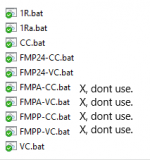
Last edited:
Thanks, nah like i wrote im quite new to it all been playing around with sdrsharp for about a year now and the more i get into the more equipment i buy that havent been much used like the raspberry.LNA is not a converter. Its an amplifier. I would only use that if it is needed as trying to set up and learn how to use the software with an amplified signal that could be full of noise will only complicate things. Not sure where the Pi fits in to all this.
You pic is reflecting an SDRPlay device, not an Airspy. You are launching the batch file for SDRplay which is FMPP.
View attachment 138580
But it works now so thanks for the help, i was running the FMPP. so once i did it all over again ran 1R and FMPA24 it worked.
I have a Pi3b+ that I will be looking to do something with shortly. Read the notes file in your dsd directory as there's lots of info and keyboard shortcuts known as active keys for fmp24 and dsdplus..
I have found the easiest way to get a help file for each of the DSDPlus FL programs is to create and run a batch file with something like:
DSDPlus -h >DSDPlus_help.txt
FMP24 -h >FMP24_help.txt
I then rename each with the version number. I prefer printing and referencing the printed file. I can do notes and keep track of my options I use by marking up the printed copy.
DSDPlus -h >DSDPlus_help.txt
FMP24 -h >FMP24_help.txt
I then rename each with the version number. I prefer printing and referencing the printed file. I can do notes and keep track of my options I use by marking up the printed copy.
What do you get if you run dsdtune -v
If I run this, it opens and does not produce an error, but it closes right away.
dsdtune -v -i 1R-DSDPlus-Raw-Input_2023-03-18@094455.wav -b p25_run.bat
Everything on the releases page is from 2017.

HarbingerSe7en
Member
HarbingerSe7en
Member
Strange. I ran it without any issues. Mind sharing your .wav file?
Give me like 10 minutes and I will upload.Strange. I ran it without any issues. Mind sharing your .wav file?
What version of DSDPlus are you running and which version of DSDtune?
HarbingerSe7en
Member
0.1.2 DSDtune and latest fastlane release
- Status
- Not open for further replies.
Similar threads
- Replies
- 8
- Views
- 553
- Replies
- 4
- Views
- 375
- Locked
- Replies
- 1
- Views
- 373
- Replies
- 1
- Views
- 337
- Replies
- 8
- Views
- 765



