I am setting up DSDplus and got everything to load besides reading my SDR, thanks to this post.
I was using two SDRs originally but to just get this to run, I am trying to set it up with just one SDR.
1R.bat gives me this:
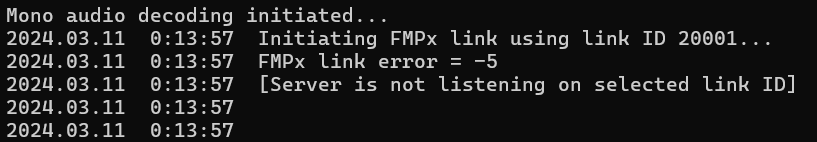
I have played around with changing the link ID but no luck. What should I try to get it to connect?
When I run FMP24.exe this is what it shows.
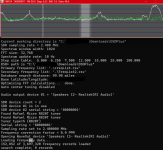
Thanks
I was using two SDRs originally but to just get this to run, I am trying to set it up with just one SDR.
1R.bat gives me this:
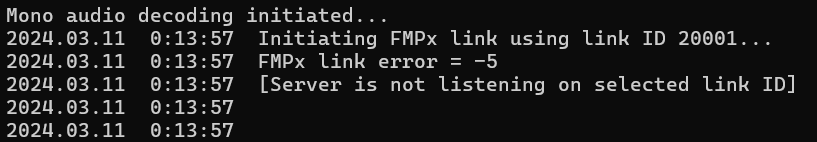
I have played around with changing the link ID but no luck. What should I try to get it to connect?
When I run FMP24.exe this is what it shows.
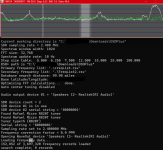
Thanks



