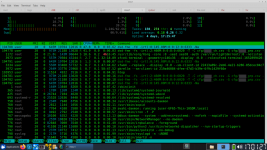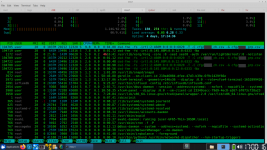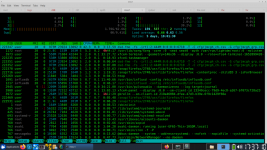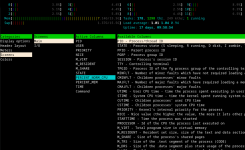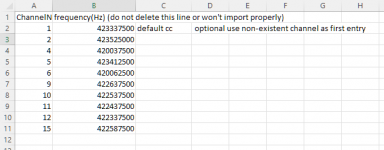lwvmobile
DSD-FME
Without actually owning the hardware, I can't really confirm that this is currently possible or not, or the steps that would be required to make it work. DSD-FME does indeed use RIGCTL as a tuning possibility, so if there is some interface that can use that to command the Icom to tune to frequencies and a method to tunnel the audio into DSD-FME (HDSDR and VBCables?), then it should work. How to get from point a to point b on this, I honestly can't say.Trunking using the Icom is my interest. Is it or will it ever be a feature in FME?
I went back and looked at the old answer I posted about this, and the answer may be in hamlib, which seems to be an interface that puts on an outward rigctl server, and connects to various hardware to control it.
Also, here is the vicinity of the previous reply I made on this, with support links to hamlib, so perhaps the answers you are looking for are somewhere in there, but its going to take some experimentation and trail and error.
DSD FME
dsd-fme-lite.exe -fi -i tcp -U 20022 -C examples\nxdn_chan_map.csv -T -N 2> nxdn_ran_26.ans I run with the above command but TCP and GPredict didn't start (uncheck), maybe a code 18 from me :unsure:
I think the general idea would be to do something like this:
Trunking: DSD-FME(rigctl client) --> hamlib (rigctl server) -->hamlib(interface to Icom) -->Icom
Audio: Icom-->HDSDR or SDR Console --> VBCables --> DSD-FME