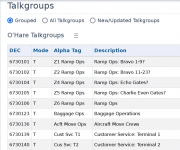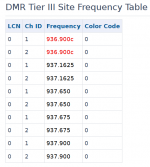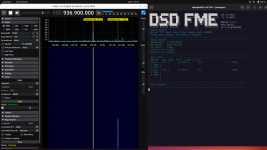Crap. I'm so used to editing in Libre Calc the TSV files for DSD+ FL that I just by habit save it as tab separated.
I've just found it easier to use a basic text editor, or even nano to make the csv files
I'm not sure how I get access to the voice grants data on the CC.
I'd just park on the control channel for a while, and later on, open up the log.ans file and look for any voice grants, and make note of the Cd values, then you can work out what frequency goes to which channel that way. Usually, on Tier 3, lower channel numbers will correspond to lower frequency values, so that should kind of help you out if you know the same number of channels as frequencies, just go from low to high on both when making the channel map csv file.
Again, for context, in the log.ans file, what you'll be looking for is call grants, can be voice or data grants on T3, the channel values will be the same.
Code:
23:46:53 Sync: +DMR slot1 [slot2] | Color Code=04 | CSBK
Private Data Channel Grant: Single Item (PD_GRANT) - Logical
Ch [036] Cd [0054] C+ [0110] - TS [1] - Target [00100279] - Source [01915333]
23:50:00 Sync: +DMR slot1 [slot2] | Color Code=04 | CSBK
Private Data Channel Grant: Single Item (PD_GRANT) - Logical
Ch [024] Cd [0036] C+ [0074] - TS [1] - Target [00100279] - Source [01940115]
23:50:00 Sync: +DMR [slot1] slot2 | Color Code=04 | IDLE
23:50:44 Sync: +DMR [slot1] slot2 | Color Code=04 | CSBK
Talkgroup Voice Channel Grant (TV_GRANT) - Logical
Ch [024] Cd [0036] C+ [0073] - TS [0] - Target [01940001] - Source [01940134]
I always find it easiest to open the log.ans file in a text editor, and just use the built in search to look for any instance of
Cd [ and it should also be noted that the Ch values are hex lpcn values and C+ values are DSDplus like channel values (lpcn + ts) or LSN values. We just want the Cd value for DSD-FME, but the other two formats are there to help other people who may know those values in hex or in the DSDPlus styling to convert to a dsd-fme channel map.
I noticed that in your video you must've been using a different version of DSD-FME. When you were receiving data the screen that is normally the Call History had data scrolling by on it. Mine doesn't do that. When it jumps to a different frequency I see SDRpp change frequencies but the Call History just shows what calls have come in. Is there a setting in the esc menu that turns that on?
Well, that is the audio_work branch, so its more 'experimental' code, more bleeding edge, but also, the real difference is that was an EDACS system, and not DMR, so the display and handling of the call history is more LCN based than purely chronologically based. In other words, I hacked in some code I wrote 3 years ago into DSD-FME so it was a lazy port, but more of an LCN tree view port. If I did that for Large DMR systems or P25, I'd probably have a sanity fit or something. That was way more work than I ever should have put into gettting it to work properly, on DMR/NXDN/P25 it just shows active channels rolling on a single line instead of the tree view. It also just eats up way too much space in a terminal for its own good, especially on really large EDACS systems (luckily, SLERS systems are contained to only a few LCNs by comparison)