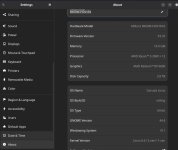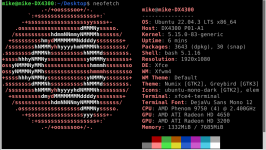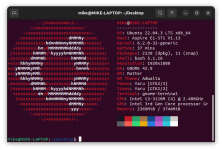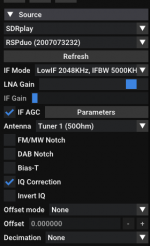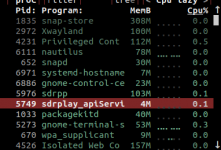lwvmobile
DSD-FME
This could be an issue, if the control channel rotates to another frequency, then you won't have a correct channel mapped in if call grants occur on that frequency if or when a call grant goes there, assuming that the control channel does rotate eventually. Some systems seemingly never rotate, others rotate frequently.Is that a problem leaving it at 999?
If it were me, I'd just load both 152 and 153 as 936900000 and later on, if you see 152 or 153 in a call grant, then you'll know which one was correct. Its entirely possible I was 'off by one' in the calculation, I never do the calculations, I was just trying my hand at it to see if I came up with a reasonable value. The issue is, for whatever reason, ETSI didn't see the value in having the control channel broadcast its own LCN value. There are a few places they could do so, but depending on if its CapMax, or Standard Tier 3, they don't really seem to ever be consistent in the fields you might expect to find them. I spend way too much time recently just poking around DMR CSBKs that carry broadcast parms and lpcn's looking for a consistent setup to get the control channel LCN, and it was never consistent, or just always the wrong value from the expected/known value.