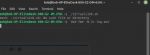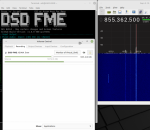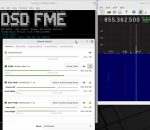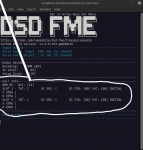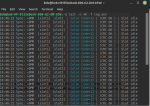OK Thank you, I will try to start over again with this and hopefully I will get it right. One thing though, when I install and run, can I simply listen to what I tune in without recording it?Looks like you missed a few dependencies to install, namely ncurses, you may have also missed the nifty automatic install script. I'd delete the current dsd-fme folder you have, and run the installer script by copying, pasting, and running these commands into the terminal, one at a time.
Code:wget https://raw.githubusercontent.com/lwvmobile/dsd-fme/pulseaudio/download-and-install.sh chmod +x download-and-install.sh ./download-and-install.sh
The version in the repository doesn't work because OSS audio hasn't been supported in Linux in like 10 years or something like that, and the port audio code is kind of broken as well. That's why I made the pulse audio branch, to fix the audio.
When you get it installed, you will want to run the virtualsink.sh script and launch dsd-fme it with the commandand open your pulse audio volume control and route audio in and out. Here is a video where I kind of show how to route the audio when you have it up and running. Just pretend the media player is the same as GQRX, you'll be routing the audio the same way, just put the audio into the virtual sink and have dsd-fme listen to the virtual sink.Code:`dsd-fme -N 2> log.ans`
Last edited: