Well I may look into that if it will make this much easier! Going to go check it out now.SDR++ runs natively on Linux, no WINE required.
You are using an out of date browser. It may not display this or other websites correctly.
You should upgrade or use an alternative browser.
You should upgrade or use an alternative browser.
DSD FME
- Thread starter lwvmobile
- Start date
hamradionl
Member
- Joined
- Mar 23, 2014
- Messages
- 730
The pre-compile version for windowsWell, which version are you using, the precompiled version? Or one of the branches from Github?
Sorry may forgot to mention in the first post, but its simplex DMRWhat kind of system are you trying to decode? Depending on which type of system it is, you may need to configure for that system type in particular (especially NXDN)
SDR# using Fastlane is decode proper voice i see DMR every 1 second its sending out IDLE packets
What be the most simple way to Setup DsD-fme
- use SDR# + audiocable
- use SDR++ have DSD-FME connect to it with the direct audio link tcp
- Dsd-Fme directly to run RTL is there a start script ( i try several have no luck )
That's why 99% of the suggestions around here for when "people can't get it working" is to drop the SDR software nonsense and feed the program the way it was intended. People must know something.I think the trickiest part for me has always been routing audio.
lwvmobile
DSD-FME
Well I may look into that if it will make this much easier! Going to go check it out now.
You may need a Github account in order to download the latest deb file from the github. Believe me, its a lot easier than to build it from scratch. If you are using Linux Mint, it'll be either the ubuntu focal deb for linux mint 20, or the ubuntu jammie deb for linux mint 21.
added hermes module to android build and cleanup · AlexandreRouma/SDRPlusPlus@638306e
Cross-Platform SDR Software. Contribute to AlexandreRouma/SDRPlusPlus development by creating an account on GitHub.
The pre-compile version for windows
Okay, the pre-compiled version doesn't have TCP direct link, that was last built before I added the TCP direct link audio, nor does it have direct rtl support (compatibility issues I ran into when building it) so you'll have to stick with disctap/vbcables/virtual cables and route audio into it. I've found that for most people, the trick is just getting the audio from point A to point B in a vbcable setup without creating some odd feedback loop or having other audio randomly dump into the vbcable. That, and the settings you use in SDR# or SDR++. Since I don't use SDR#, I can't advise on how to set that up for proper decoding, but in SDR++, just set your device gain to an appropriate level (no agc), put your VFO on the frequency center and adjust its bandwidth appropriately, and don't use any audio filtering (I think that's what wrecks a lot of decoding from SDR# is random filters and stuff) and also make sure the audio in and out gain aren't too high, and you should be good to go.
and feed the program the way it was intended.
And which way would that be exactly?
hamradionl
Member
- Joined
- Mar 23, 2014
- Messages
- 730
lwvmobile said:Okay, the pre-compiled version doesn't have TCP direct link, that was last built before I added the TCP direct link audio, nor does it have direct rtl support (compatibility issues I ran into when building it)
Ahaa, no wonder i get some odd output from p25 while nothing came in......
TCP still the best way
so you'll have to stick with disctap/vbcables/virtual cables and route audio into it.
For digital i always set all filter off
The bat file looks like
dsd-fme-win.exe -i /dev/dsp -o /dev/dsp -fr -ma
VirtualAudioCable set to output A
Both SDR++ and SDR# not get input
dsdfme show these P25 messages again but 100% sure its DMR we not have P25 overrhere
DSD-FME Precompiled Windows 'Lite' v1.6.0-451-gb4a0e2e
13:35:06 Sync: -P25p2 SISCH P2 Missing Parameters
13:35:06 P25p2 VCH 1 DUID ERR 14
13:35:06 P25p2 VCH 0 DUID ERR -1
Sync: no sync
Press CTRL + C to close.
13:35:11 Sync: -P25p2 SISCH P2 Missing Parameters
13:35:17 P25p2 VCH 1 CRC16 ERR L
13:35:17 P25p2 VCH 0 DUID ERR 1
13:35:17 P25p2 VCH 1 DUID ERR -1
Sync: no sync
Press CTRL + C to close.
Using for DsDfastlane = running these setting
Last edited:
lwvmobile
DSD-FME
The command line arguments are different than what you would typically find in the LouisErigHerve precompiled version, the dsd-fme.bat file should show you that. For DMR, I would run
No need to specify input, output, optimizations (actually, using -ma is probably a detriment to DMR) and I don't think the -fr switch works in there anymore, it was changed to -fs for DMR. So, try with the above command instead.
dsd-fme-win.exe -fsNo need to specify input, output, optimizations (actually, using -ma is probably a detriment to DMR) and I don't think the -fr switch works in there anymore, it was changed to -fs for DMR. So, try with the above command instead.
hamradionl
Member
- Joined
- Mar 23, 2014
- Messages
- 730
The command line arguments are different than what you would typically find in the LouisErigHerve precompiled version, the dsd-fme.bat file should show you that. For DMR, I would run
dsd-fme-win.exe -fs
SDR# pipe to VirtualAudioCable-A
This all i see,
no IDLe
no voice packets
DSD-FME Precompiled Windows 'Lite' v1.6.0-451-gb4a0e2e
Decoding DMR Stereo BS/MS Simplex
lwvmobile
DSD-FME
SDR# pipe to VirtualAudioCable-A
Is DSD-FME listening to the same virtual cable? Or is it just listening to whatever the default audio input device is?
You may have to set it to the correct cable and then restart FME after its been set, that's been my experience at least.
hamradionl
Member
- Joined
- Mar 23, 2014
- Messages
- 730
openear not show data = decoding voice.Is DSD-FME listening to the same virtual cable? Or is it just listening to whatever the default audio input device is?
You may have to set it to the correct cable and then restart FME after its been set, that's been my experience at least.
Fastlane also decode use the same AudioCable or TCP = decoding voice
Its a DMR that every second give a IDLE signal on the channel
I have 3 virtual audiocables, A, B, C try all 3 DSD-fme not show any IDLE data nor voice.
I have no idea.
lwvmobile
DSD-FME
I have no idea.
Don't know what to tell you then, other than to double check the obvious things.
You said you tried all the virtual audiocables, but do you mean SDR# is just piping into those cables, or did you check to see if DSD-FME was set up to listen to one of those cables.
Typically, what I've found I've had to do when testing this stuff inside of a VM, is to open the Windows Audio Mixer by right clicking on the speaker icon in the system tray while both SDR# and FME are running, then tell FME to listen to the VBCable, and then close FME and re-open it and then it works.

I got SDR++ working just fine (considering its a sluggish VM running off of a slow storage mechanical hard drive)
Didn't have any luck getting SDR# Community Studio blah blah edition to work until I started plundering and found the audio processor and unchecked the Bandpass filter, and it started syncing up and working about as well as I would expect SDR# to work (which honestly isn't very well)

Then, just for fun, I tcp linked to it with the plugin and the dev version to see how well that worked, was about the same, but still decoding errors

and then, just for comparison, I tcp linked to SDR++, and again, got better decoding results with less data errors

Edit: Just noticed the volume mixer screenshots clipped so you couldn't see that dsd-fme-winshould have input device set as virtual cable.
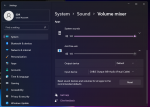
Make it look like in the screenshot above, and then restart FME, then it should work, if everything else is set up right.
Last edited:
hamradionl
Member
- Joined
- Mar 23, 2014
- Messages
- 730
Then, just for fun, I tcp linked to it with the plugin and the dev version to see how well that worked, was about the same, but still decoding errors and then, just for comparison, I tcp linked to SDR++, and again, got better decoding results with less data errors
View attachment 131509
Make it look like in the screenshot above, and then restart FME, then it should work, if everything else is set up right.
I try SDR++ TCP setting,
DSD-fme i use:
dsd-fme-win.exe -fs
SDR++
In network i see yellow LISTENING
i not see the GREEN CONNECTED

lwvmobile
DSD-FME
I'd like to remind you, we've already had this conversation this morning. Windows Precompiled doesn't support tcp direct link audio. Only the DEV branch on Github supports it right now.I try SDR++ TCP setting,
If this doesn't help, then I don't know what will.
Ahaa, no wonder i get some odd output from p25 while nothing came in......
So, what kind of system are you trying to decode again? I thought you said it was a DMR system? or is it a P25 system? Or are you trying to decode multiple system types?
I truly recommend you just run it with the most basic command
dsd-fme-win.exe that will allow you to decode both P25 and DMR. If the P25 system is LSM/Simulcast, you may need to use the -mq option to enable QPSK for P1, but that will only be good on a P1 simulcast system (which could still be badly decoded)@bobruzzo I just had a thought on your P1 simulcast system, make sure you are using the -mq switch when trying to listen to it, otherwise you won't get very good decoding on that system. I can't remember if I mentioned that to you recently or not.
hamradionl
Member
- Joined
- Mar 23, 2014
- Messages
- 730
lwvmobile said:windows
Aiiiiii oeps, TCP you got me, iam so sorry, Old men moment overhere
In europe local area only DMR 3 channels in total
GOT IT running
Fully error free in SDR++
Thank you for time and effort.
Next thing is how to find out the encr they use
Last edited:
I was able to get my DSD-FME decoding the local P25 Police Dept and it is working fine. I got GQRX-scan working along with it and I got it to scan between 2 channels the PD uses. I think due to bandwidth of dongle I can't add any more freqs to the scan if they go too far beyond the freqs its already scanning. But its working very well. Thank you for all the help.
DSD-FME with GQRX/scan
DSD-FME with GQRX/scan
lwvmobile
DSD-FME
I got GQRX-scan working along with it and I got it to scan between 2 channels the PD uses.
I saw the video, looks really good, I'm glad to see people finding creative ways to use the software.
I think due to bandwidth of dongle I can't add any more freqs to the scan if they go too far beyond the freqs its already scanning.
I'm not quite sure how GQRX-scan works internally, but if it could tune GQRX with the remote, it should theoretically be able to tune to any frequency allowed by the device. In the past, one thing I have noticed is that if you jump bands from say, 850, to 450, to 150, they all have different noise floors and noise levels, so rapidly tuning back and forth between them could cause squelch issues and other noise events and not turn out so well. The best kind of set up is probably like how you have it in your video, where the center frequency doesn't move, but the VFO just moves back and forth within that window.
I am glad I got it working even tho its a few steps to get it going. Maybe I can make some kind of script file that will load virtualsink, then open gqrx and set it so it automatically starts, then start dsd-fme......but thats a rabbit hole for me!I saw the video, looks really good, I'm glad to see people finding creative ways to use the software.
I'm not quite sure how GQRX-scan works internally, but if it could tune GQRX with the remote, it should theoretically be able to tune to any frequency allowed by the device. In the past, one thing I have noticed is that if you jump bands from say, 850, to 450, to 150, they all have different noise floors and noise levels, so rapidly tuning back and forth between them could cause squelch issues and other noise events and not turn out so well. The best kind of set up is probably like how you have it in your video, where the center frequency doesn't move, but the VFO just moves back and forth within that window.
hamradionl
Member
- Joined
- Mar 23, 2014
- Messages
- 730
lwvmobile said:I saw the video, looks really good, I'm glad to see people finding creative ways to use the software.
This morning the first data burst see some error, need little fine tuning
Possible monitor both DMR channels on same time?
(SDR++ not have scanner)
lwvmobile
DSD-FME
Possible monitor both DMR channels on same time?
Sure, just as long as its not the type of channel that has constant signalling on it, you could do a scanning approach on it, or even set up multiple VFOs and pipe them both into DSD-FME at the same time and it should work, just so long as both aren't active at the same time. Just depends on how busy they are. The scanner approach would probably be better though, I would imagine.
(SDR++ not have scanner)
Actually, it does, but I believe its just the 'nightly' builds that do, so you'll need one of the more up to date builds (not version 1.04)

Here's a link to the latest nightly build for Windows x64, I put it up just now since the nightly downloads requires a github account to be able to download.

Upload files for free - 20221122_sdrpp_windows_x64.zip - ufile.io
Download 20221122_sdrpp_windows_x64.zip for free from ufile.io instantly, no signup required and no popup ads
hamradionl
Member
- Joined
- Mar 23, 2014
- Messages
- 730
[QUOTE="lwvmobile, post: 3762328]
Here's a link to the latest nightly build for Windows x64, I put it up just now since the nightly downloads requires a github account to be able to download.
[/QUOTE]
thank you.
BTW scanner not tune very accurate
Here's a link to the latest nightly build for Windows x64, I put it up just now since the nightly downloads requires a github account to be able to download.
[/QUOTE]
thank you.
BTW scanner not tune very accurate
Last edited:
Hola amigos.
Estoy tratando de comprender y aprender a extraer la clave de una transmisión NXDN de 15 bits, alguno de vosotros podría ayudarme, el motivo es puramente de aprendizaje para mis estudios, estoy comenzando la carrera y estoy perdido en esto, gracias por vuestra ayuda.
Estoy tratando de comprender y aprender a extraer la clave de una transmisión NXDN de 15 bits, alguno de vosotros podría ayudarme, el motivo es puramente de aprendizaje para mis estudios, estoy comenzando la carrera y estoy perdido en esto, gracias por vuestra ayuda.
Similar threads
- Replies
- 22
- Views
- 1K
- Replies
- 8
- Views
- 885
- Replies
- 6
- Views
- 574
- Replies
- 2
- Views
- 1K

