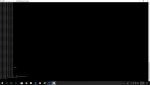Joe1123
Member
Some DSD plus guidance needed
Looking for some DSD plus guidance, I will try to be as clear and concise as possible.
1. I downloaded SDR Sharp, seems to work OK as far as I can tell.
2. Following the RTL guide, I downloaded DSD Plus and DSD Plus PLL zip files. I downloaded them to my "downloads" folder. It says extract both zip files into the same folder. I just extracted them, figuring they are both already in my "downloads" folder.
3. I downloaded the free VB-cable. It says make sure the VB-cable is set as "the default recording audio device in windows sound properties as DSD will use the default sound device." THIS I had no idea how to do and that might be my problem.
4. Then, to get going with it, the guide said to open SDR sharp and set the audio output to Virtual Audio Cable or VB-cable. Well (probably as expected) the VB-cable isn't showing up in SDR sharp under audio output.
5. Am I correct in thinking my problem stems from not knowing how to set the VB-cable as the default recording audio device? If so, how do I do it. Or did I maybe screw up by not unzipping the DSD files into their own folder or something (even though they are unzipped within the downloads folder).
Thanks for any help.... At this point all I want to do is monitor an individual P25 channel at one time.
Looking for some DSD plus guidance, I will try to be as clear and concise as possible.
1. I downloaded SDR Sharp, seems to work OK as far as I can tell.
2. Following the RTL guide, I downloaded DSD Plus and DSD Plus PLL zip files. I downloaded them to my "downloads" folder. It says extract both zip files into the same folder. I just extracted them, figuring they are both already in my "downloads" folder.
3. I downloaded the free VB-cable. It says make sure the VB-cable is set as "the default recording audio device in windows sound properties as DSD will use the default sound device." THIS I had no idea how to do and that might be my problem.
4. Then, to get going with it, the guide said to open SDR sharp and set the audio output to Virtual Audio Cable or VB-cable. Well (probably as expected) the VB-cable isn't showing up in SDR sharp under audio output.
5. Am I correct in thinking my problem stems from not knowing how to set the VB-cable as the default recording audio device? If so, how do I do it. Or did I maybe screw up by not unzipping the DSD files into their own folder or something (even though they are unzipped within the downloads folder).
Thanks for any help.... At this point all I want to do is monitor an individual P25 channel at one time.