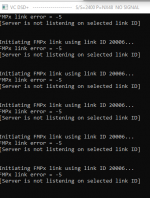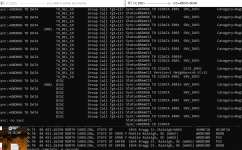One of the biggest advantages is setting up group priorities. When monitoring cc channel constantly when a group with higher priority becomes active VC instance of FMP24 immediately jumps to that channel where "action is".
One other thing, that I personally don't like on 1R, is when you listen to a conversation, event window always shows radio ID and alias of the first radio that keys up, no matter how many participants there are or how many times the frequency changes. If the next radio keys up before the time out appears that's always the caae. The only way to see who's talking is to keep your eyes on the channel activity window.
No frequency is entered in the bat file because I use option to start up the last monitored trunked system.
PPM correction is set precisely for my dongles. Yes, they are the cheap ones rtl devices. The blue one, bought way back in the years before they were so popular and were 4 bucks a piece

I do have an SDRPlay one but is currently dedicated to other project

You actually lost me on "FMP24 vs FMP24 VC and CC programs". Isn't FMP24 only one and setting it's role by -rv amd -rc switches for being voice or cc?
Well, -o1 will output the audio to the first audio device which always happens to be the default output one. Not sure how is this related to the issue when I can't even make it to tune to a voice channel at all

Other than that I am mostly managing this computer over remote desktop which creates virtual "remote audio " device and no other one. So there's no other device to output to

Anyway, will try to include that as well tomorrow. It doesn't hurt

Thanks everyone for the ideas and testing done for me. The mystery remains unsolved so please don't stop flow