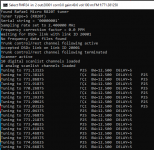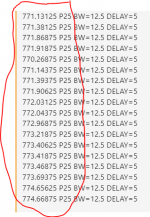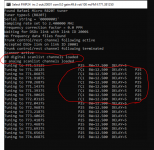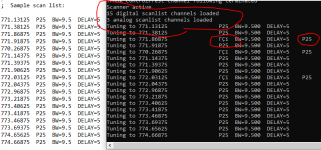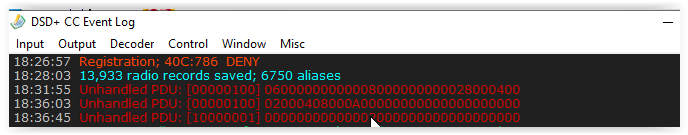Any suggestions editing DsdPlus.frequecies file that won't generate errors.
Commented lines need correcting.
; TIII,H1,14.7,0,454.23215, 454.23215, 0
; Cap+, 2 ,0, 464.35000, 464.35000, 0
; TIII, L2, 3.6, 0, 460.18750, 460.18750, 0
;TIII, 9, 5.4, 0, 217.04375, 217.04375, 0
;TIII, 9, 6.1, 0, 217.10625, 217.10625, 0
Note system number shown in 1R-event log panel is L9, L2, H1 respectively.
Errors I get are invalid network or no data for current site.
TNX
It's definitely barking about your use of H1 and L2 -- you leave the Network model (S/L/H) out of it.
And on your Cap+ line you are missing an element
protocol, networkID, siteNumber, OTAchannelNumber, TXfrequency, RXfrequency, sortOrder
Cap+,2,0,464.35000,464.35000,0
You need 7 elements and you only have six. I know Cap+ does not have a NetworkID. But you need to make one up. Usually it is recommended that if that Cap+ system is in the DB, use the DB sysid as the Network ID.
For example, on this system in my area the SID at the end of the URL is what I use for the Network ID in my Cap+ entries
8755