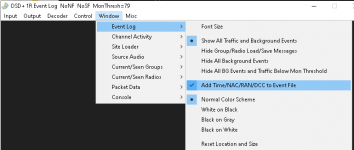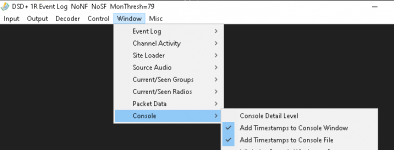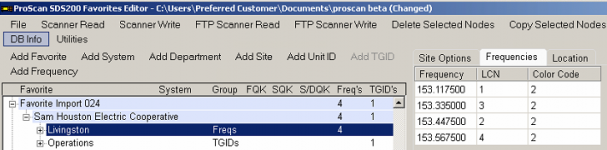my DSDPlus.networks and DSDPlus.frequencies files are empty no text at all i will upload my events log. i just put in LCN 1-4 based on what i can see 2 of the Cap+ freqs seem to always never be used my current firmware is 1.11.07 and yes i did pay for proscan and the DMR unlock key from the Uniden Site and the key worked its unlocked also its defaulted to MotoTrbo in the proscan is it not mototrbo ? is it DMR one freq ?
Ok, so it seems like we are trying to do too many things here. My understanding is you want to explore this system first with DSD+ and then input it into the 996P2? What system are you monitoring?
In DSD+, Cap+ systems must be formatted manualy in the .frequencies, .networks & .sites file. First, you are monitoring site 2 of that Cap+ System based on your event log. Next, There is not enough info in the .event file you provided for me to help you with the exact frequencies. However, read the notes.txt file (Located in your DSD+ directory) around line 3110, which will explain how to monitor Cap+. If you do not want to share your frequencies and systems, look at the necessary DSD+ files; it will show you how to format each file correctly.
For the 996P2, yes, MOTOTRBO is correct for Cap+. You can also import the system directly from the DB via Proscan, and it will load the LCNs from the DB into the system. If there are no talkgroups defined, turn on ID Search for the system.
If the system is not in the database, we need more information from you so we can determine the correct frequency lineup to input into DSD+ and guide you further from there. Ensure you enable verbose logging in DSD+ so you can see the frequency and not just the DCC. I hope this helps.