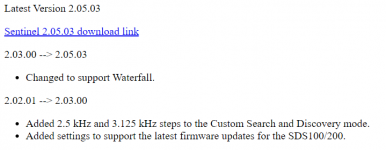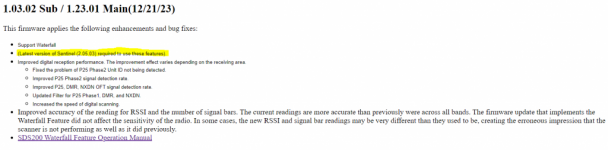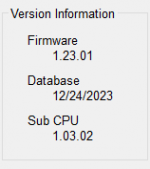brumey
CFO (Chief Fix-It Officer)
I happened to check the Update Firmware feeature in Sentinel this afternoon and found an update to V1.23.03. Supposedly the fix for issues with the recent 1.23.01.
What I do not know is, do you need a newer version of Sentinel to run it? The link I have been using to get updates seems to be down unless anyone knows of another source. https://info.uniden.com/twiki/bin/view/Unidenman4/BCDx36HPSentinel. I am currently using Sentinel V2.05.
Uniden is so disjointed in its web resources for customers, I find it unbelievable.
What I do not know is, do you need a newer version of Sentinel to run it? The link I have been using to get updates seems to be down unless anyone knows of another source. https://info.uniden.com/twiki/bin/view/Unidenman4/BCDx36HPSentinel. I am currently using Sentinel V2.05.
Uniden is so disjointed in its web resources for customers, I find it unbelievable.
Last edited: