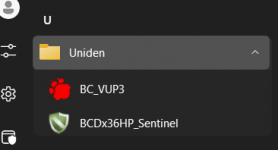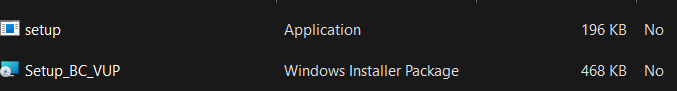IIRC, back when the DMR upgrade came up UPMan was offering beta versions (for lack of a better term) of the patches to everyone who was interested. The process was pretty much what you describe.
I can drop an older version of the firmware (.bin file) in the Firmware Folder on the sd card (With an external card reader) and put the card back
in the scanner and it will load it when it's powered on... No USB cable used...