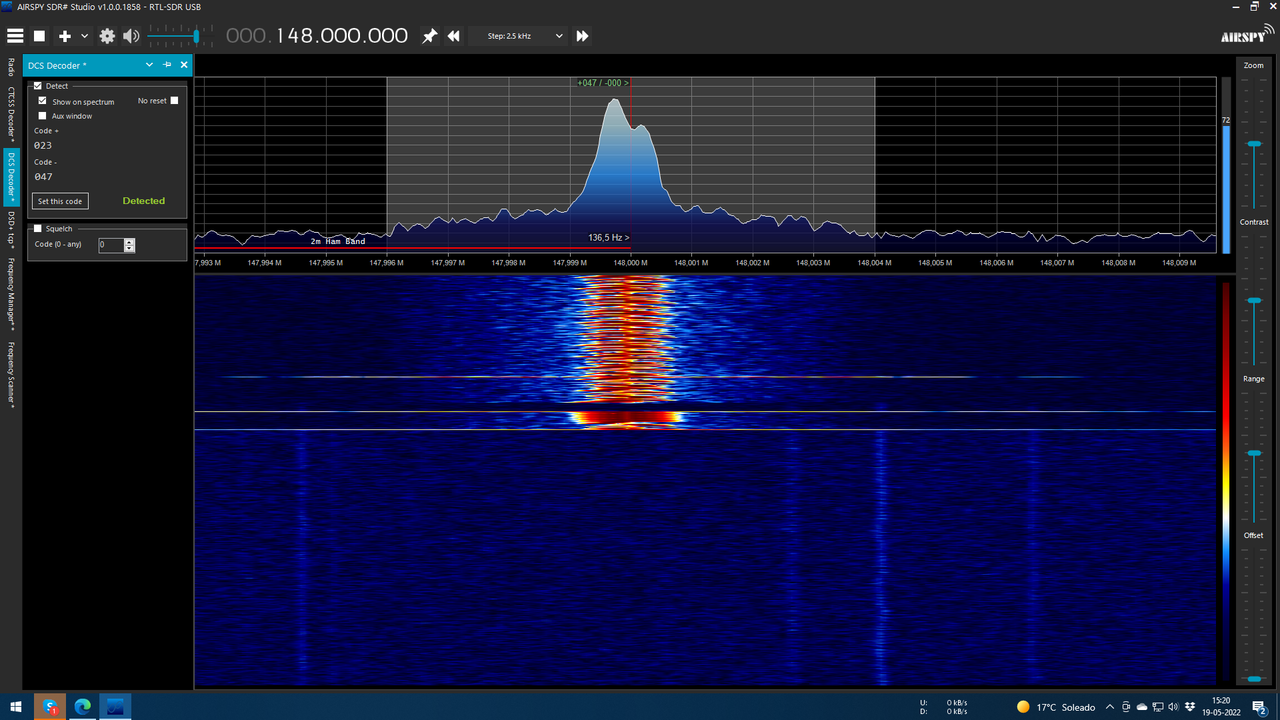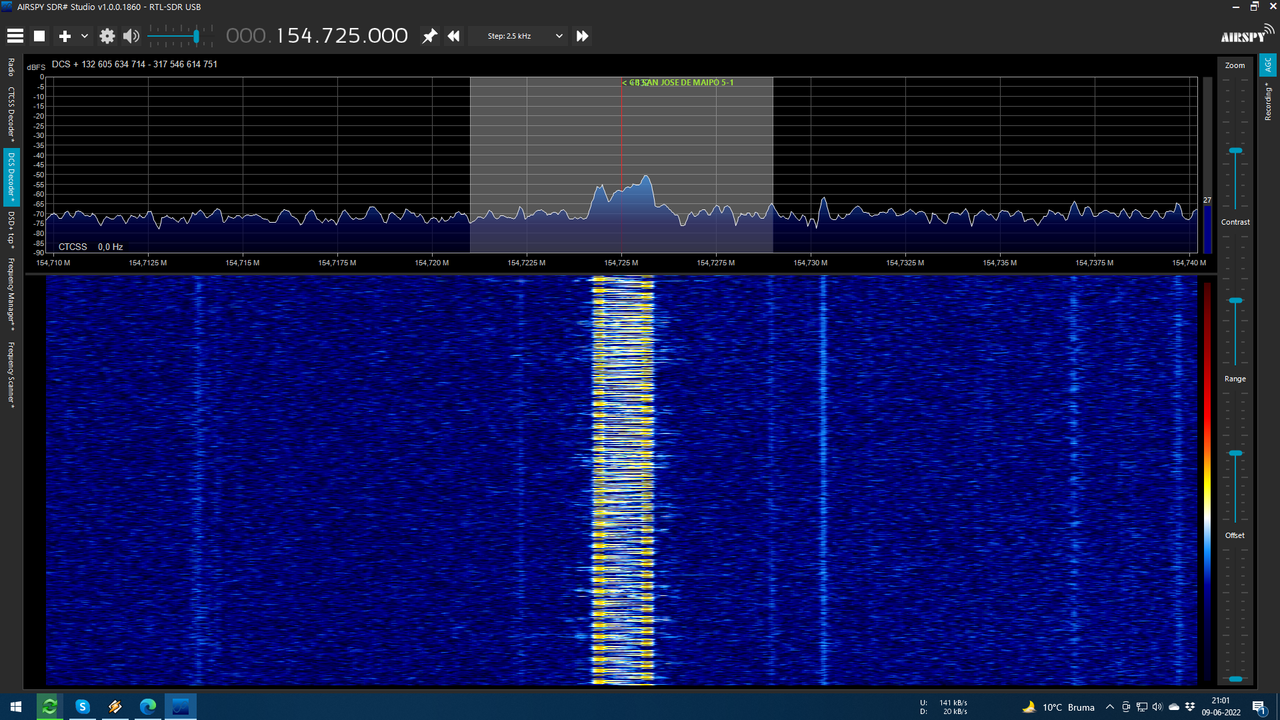thewraith2008
Member
- Joined
- Nov 22, 2016
- Messages
- 1,898
- Reaction score
- 900
This is a update for CTCSS and DCS Decoder plug-ins for SDR#.
Please note the addition of a 2nd DLL requirement for these plug-ins now.
Failure to install it will result in plug-ins not starting in SDR# or errors been thrown.
NOTE: This DLL may already be installed as it has been used by some of Vasili's other plug-ins in the past.
This plug-in version adds/changes and fixes some items:
Documentation has been created to help with it's installation and usage, please read it.
NOTE: Support is not guaranteed. Especially if the answers are contained in the documentation or on this forum.
I have tried to be as thorough as possible with the documentation to explain usage and features.
I believe any questions can be answered by reading this documentation.
This documentation most likely is not complete and may contain errors and is not laid out as good as it could be.
No real testing has been done with the newer SDR# from v1717 and above (but does work with v1838 at time of writing)
Main testing has been done with SDR# 1700.
NOTE: SDR# has been going through some changes (1732+) and it's new features may see this plug-in play up.
NOTE: To use the CTCSS/DCS feature in Frequency Scanner plug-in, you are required to update the Frequency Scanner plug-in to v2.2.12.0+. (use same link below)
Download
NOTE: Use 7zip or WinRAR to extract files from the .7z file and read the .PDF file for installation and usage of files with SDR#.
NOTE: Don't select the Download as ZIP option in MEGA, just select standard download.
HASH: 043f142e01a6b5ace976519a82308001 (ctcssdecoder_v1.3.2.0.7z)
HASH: 3219616980709d1550df94fed0951a5f (dcsdecoder_v1.3.2.0.7z)
Please note the addition of a 2nd DLL requirement for these plug-ins now.
Failure to install it will result in plug-ins not starting in SDR# or errors been thrown.
NOTE: This DLL may already be installed as it has been used by some of Vasili's other plug-ins in the past.
This plug-in version adds/changes and fixes some items:
Code:
Added: Code to pass the CTCSS/DCS tone value to the Frequency Scanner plug-in (v1.2.12.0+)
- An additional DLL is required.
Changed: Aux window (CTCSS and DCS)
- Removed the window borders
- Try and match SDR# theme colors for the AUX window
- Remember AUX window position
Added: Keep Aux window open (CTCSS and DCS)
Added: Some basic documentation
- Please read it
see changelog.txt for more detailsDocumentation has been created to help with it's installation and usage, please read it.
NOTE: Support is not guaranteed. Especially if the answers are contained in the documentation or on this forum.
I have tried to be as thorough as possible with the documentation to explain usage and features.
I believe any questions can be answered by reading this documentation.
This documentation most likely is not complete and may contain errors and is not laid out as good as it could be.
No real testing has been done with the newer SDR# from v1717 and above (but does work with v1838 at time of writing)
Main testing has been done with SDR# 1700.
NOTE: SDR# has been going through some changes (1732+) and it's new features may see this plug-in play up.
NOTE: To use the CTCSS/DCS feature in Frequency Scanner plug-in, you are required to update the Frequency Scanner plug-in to v2.2.12.0+. (use same link below)
Download
NOTE: Use 7zip or WinRAR to extract files from the .7z file and read the .PDF file for installation and usage of files with SDR#.
NOTE: Don't select the Download as ZIP option in MEGA, just select standard download.
HASH: 043f142e01a6b5ace976519a82308001 (ctcssdecoder_v1.3.2.0.7z)
HASH: 3219616980709d1550df94fed0951a5f (dcsdecoder_v1.3.2.0.7z)