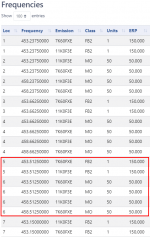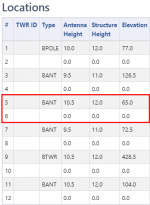I'm still learning DSDPlus and this whole SDR thing in general, so there's that out of the way.
I have a local system near me (about a mile away) with absolutely no information in the DB. The only data I've been able to gather is from querying FCC info, which you can see in the images I've attached. Kept it minimal in an attempt to not give away too much, however I think all the necessary information is there. For discussion's sake, we'll call the site "LocalSite".
What I know:
Protocol - DMR, judging by emission code
Encrypted - Not sure (how could I tell?)
An explanation of the attachments:
FreqList - 18 frequencies, querying FRN
FreqList2 - 6 frequencies, querying call sign (18 vs. 6?)
Locations - Not sure if this is even relevant, but locations 5 & 6 are the LocalSite
Perhaps I'm not fully understanding some fundamentals here. I have multiple RTL-SDR dongles and I've attempted various ways of doing this; using the standard method (1R), creating a custom batch file for utilizing 2 SDRs, using scan mode with information from digitalfrequencysearch, and I am just simply stumped.
All that being said, I suppose my main question is: Based on the information in the attachments, what do I need to do to start monitoring this site?
If I am missing any information, please let me know so that I may provide it if possible.
I have a local system near me (about a mile away) with absolutely no information in the DB. The only data I've been able to gather is from querying FCC info, which you can see in the images I've attached. Kept it minimal in an attempt to not give away too much, however I think all the necessary information is there. For discussion's sake, we'll call the site "LocalSite".
What I know:
Protocol - DMR, judging by emission code
Encrypted - Not sure (how could I tell?)
An explanation of the attachments:
FreqList - 18 frequencies, querying FRN
FreqList2 - 6 frequencies, querying call sign (18 vs. 6?)
Locations - Not sure if this is even relevant, but locations 5 & 6 are the LocalSite
Perhaps I'm not fully understanding some fundamentals here. I have multiple RTL-SDR dongles and I've attempted various ways of doing this; using the standard method (1R), creating a custom batch file for utilizing 2 SDRs, using scan mode with information from digitalfrequencysearch, and I am just simply stumped.
All that being said, I suppose my main question is: Based on the information in the attachments, what do I need to do to start monitoring this site?
If I am missing any information, please let me know so that I may provide it if possible.