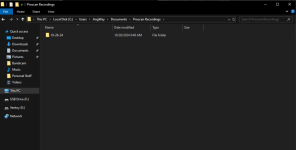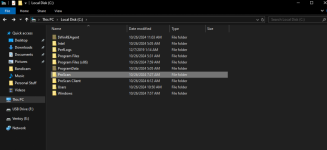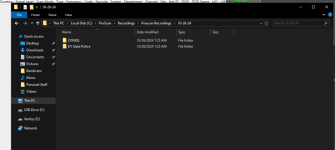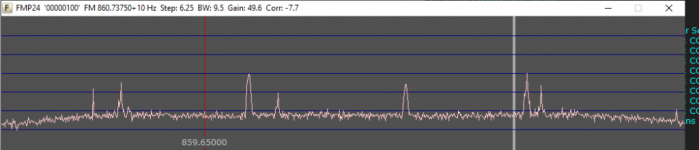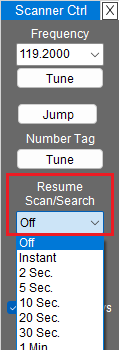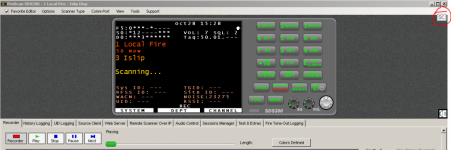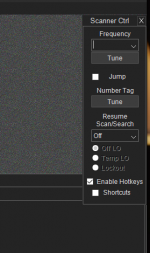AngWay
Curious
Ok nevermind i figured it out i had the listen to this device checked in the windows mixer i unchecked it and that solved itAn echo could be caused by a microphone picking up the audio. Check that you don't have a microphone somewhere.
The SDS100 doesn't support a Wi-Fi connection. Just the BCD536HP Wi-Fi and SDS200 LAN.
Yes, I would use a ground loop isolator. It may solve the 60 cycle hum problem and it will eliminate the popping sound at the beginning of the transmission. Ground Loop Isolator