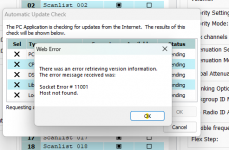I am so worried about sending my Whistler TRX-1 to Whistlergroup after I was about to be charged $1.00 to speak to a technician who probably is not a Whistler technician. This is so infuriating and this disappearing act with no warning and no support should be illegal!
I tried all the steps recommended to others with the same issue as me. Steps like getting a data-only USB cable, pressing the menu key (with batteries out and scanner off), and plugging in the USB data cable only to end up with the same nightmare screen message that will not go away whenever I put batteries in or plug in a USB cable.
The USB port and the SD Drive are not recognized and I can't get anything to work. My wife spent $600.00 on a radio that I've only had for about six months running with no issues until all these error messages showed up randomly. She is not happy, so it's unlikely I'll get a Uniden scanner to replace the dead Whistler unit anytime soon.
If anybody, anybody has a solution that works I would be forever grateful and would gladly pay for your service (only if I'm not being scammed or ripped off). I've about given up but at least will hang on by my fingernails.
TIA
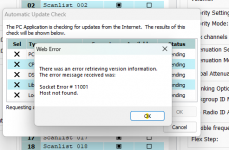
I tried all the steps recommended to others with the same issue as me. Steps like getting a data-only USB cable, pressing the menu key (with batteries out and scanner off), and plugging in the USB data cable only to end up with the same nightmare screen message that will not go away whenever I put batteries in or plug in a USB cable.
The USB port and the SD Drive are not recognized and I can't get anything to work. My wife spent $600.00 on a radio that I've only had for about six months running with no issues until all these error messages showed up randomly. She is not happy, so it's unlikely I'll get a Uniden scanner to replace the dead Whistler unit anytime soon.
If anybody, anybody has a solution that works I would be forever grateful and would gladly pay for your service (only if I'm not being scammed or ripped off). I've about given up but at least will hang on by my fingernails.
TIA