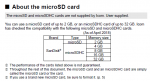I'm trying to program my new IC-R30 with all frequencies from 6 Oregon counties. There are a lot, so I've bought access to the RadioReference database and loaded the freqs into ARC30. I've formatted a 30GB SD card, inserted it into the radio, and uploaded the ARC30 file to the SD card. Windows shows the card as an external drive and shows the ARC30 file on it. When I select from the menu SD Card > SD Card Info, it says the free space is 30GB; i.e., it's blank. When I try SD Card > Import/Export > Import > Memory CH > ALL, it says "-- No File --". Pressing Enter again produces a beep, but nothing happens.
The procedure I used was from the ARC30 documentation. Is it outdated, so I'm doing something wrong?
The procedure I used was from the ARC30 documentation. Is it outdated, so I'm doing something wrong?