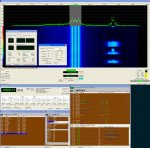You are using an out of date browser. It may not display this or other websites correctly.
You should upgrade or use an alternative browser.
You should upgrade or use an alternative browser.
interesting new SDR
- Thread starter brandon
- Start date
- Status
- Not open for further replies.
I'll comment, but i wouldn't consider it a review, even a mini-review, since I just haven't used it enough yet.
As you would expect, the item is very small. It appears to be very well put together. Some things you will need:
1. You need an SMA-Male connector to screw into the SMA-female on the dongle.
This is a dinky connector. Obviously it is chosen for its size [it'll fit within the package] and because anyone who is using this dongle will probably be using a light but high-quality jumper to attach this dongle to their particular feedline.
So, depending upon the feedline/jumper you are planning on connecting to the dongle, you are going to need something that ultimately terminates in an SMA Male connector.
2. In Windows, at least, most of the SDR applications that you can use with the the FCD require you to also run the standalone FCHid program (which allows you to set the frequency). One exception is WRPlus. There is a DLL avvailable on the FCD website that allows you to use the facilities within WRPLus to set the frequency. This is extremely useful. BUT, it will not work unless you have installed Firmware 18f.
You'll want to join the FCDevelopment Yahoo! Group. The DLL to use with WRPlus to allow you to adjust frequency within WRPLus is available in the Files section of this group. It is called ExtIO_FCD.dll.
Spectravue can be obtained on the Moetronix website.
WRPLus is available at WRPLUS
Instructions for setting up the device and configuring it for use with Spectravue and WRPlus can be found on the FunCubeDongle website.
I haven't gotten as far as feeding the output of this into another application via the internal audio subsystem, but it is possible. For instance, it would be possible to tune to a frequency with this device, using WRPlus, and then feed the output from the dongle into another application (such as a Unitrunker or Trunker, HamRadioDeluxe, etc) using some internal magic. I haven't done it, but other people have.
You do want to make sure you follow the procedure for reducing the DC offset and reducing images [image rejection].
This device is very sensitive, on 2m, VHF, UHF and 800 Mhz it appears to be on par or better, sensitivitywise, with my PRO-197. Of course, if you have strong transmitters closeby near the frequencies you want to operate, you are going to want to get some filtering in place. This will overload as easy or easier than my PRO-197 will.
You can adjust gain at various stages, which is very interesting.
Anyway, so much for a review. This is just some things to get you started.
Incidentally, you get about 80 khz +- the center frequency that you set the device to. For instance, if I set it to 155.220, the range on the waterfall where I can see signals is from about 155.180 to 155.300. The device specs at 96 khz, but there are reasons why you only get 80 khz. I just don't know enough about it to tell you why it is 80 khz.
The author is working on the API functions to allow third party software appliccations to interface with the device and control it. This aspect is still in its infancy I think, so I believe the only Windows program you will find that will allow you to tune the FCD directly is WRPlus (with applicable DLL installed per instructions and Firmware 18f or newer]. Over time I'm sure more SDR applications will be able to hook directly to the API Howard is creating to allow that particular application to control it directly. Until then, for some applications like Spectravue you have to run Spectravue itself and then the FCHid progam to actually tune the FCD.
Oh, one last thing - if you follow the directions on the FCD website, it is very easy to upgrade the firmware on the dongle.
Purchasing one is at least half your battle. I got one on the first try. I started exactly one minute early. I have a Paypal account. I opened one browser window and logged into Paypal beforehand. Then I opened another window and went to the FCD order page. At 1 minute before 5 PM I started ordering. The first two times it said it coudl not be ordered. The third time (in about a 30 second timeframe) I was able to buy one.
Make sure your computer clock is set to the right time. Start trying to order early. And repeat as fast as you can until you get an order in. Do that for at least 5-6 minutes. If you still can't order one within 5 minutes after the start time, it'll likely be because they are truly sold out.
Mike
As you would expect, the item is very small. It appears to be very well put together. Some things you will need:
1. You need an SMA-Male connector to screw into the SMA-female on the dongle.
This is a dinky connector. Obviously it is chosen for its size [it'll fit within the package] and because anyone who is using this dongle will probably be using a light but high-quality jumper to attach this dongle to their particular feedline.
So, depending upon the feedline/jumper you are planning on connecting to the dongle, you are going to need something that ultimately terminates in an SMA Male connector.
2. In Windows, at least, most of the SDR applications that you can use with the the FCD require you to also run the standalone FCHid program (which allows you to set the frequency). One exception is WRPlus. There is a DLL avvailable on the FCD website that allows you to use the facilities within WRPLus to set the frequency. This is extremely useful. BUT, it will not work unless you have installed Firmware 18f.
You'll want to join the FCDevelopment Yahoo! Group. The DLL to use with WRPlus to allow you to adjust frequency within WRPLus is available in the Files section of this group. It is called ExtIO_FCD.dll.
Spectravue can be obtained on the Moetronix website.
WRPLus is available at WRPLUS
Instructions for setting up the device and configuring it for use with Spectravue and WRPlus can be found on the FunCubeDongle website.
I haven't gotten as far as feeding the output of this into another application via the internal audio subsystem, but it is possible. For instance, it would be possible to tune to a frequency with this device, using WRPlus, and then feed the output from the dongle into another application (such as a Unitrunker or Trunker, HamRadioDeluxe, etc) using some internal magic. I haven't done it, but other people have.
You do want to make sure you follow the procedure for reducing the DC offset and reducing images [image rejection].
This device is very sensitive, on 2m, VHF, UHF and 800 Mhz it appears to be on par or better, sensitivitywise, with my PRO-197. Of course, if you have strong transmitters closeby near the frequencies you want to operate, you are going to want to get some filtering in place. This will overload as easy or easier than my PRO-197 will.
You can adjust gain at various stages, which is very interesting.
Anyway, so much for a review. This is just some things to get you started.
Incidentally, you get about 80 khz +- the center frequency that you set the device to. For instance, if I set it to 155.220, the range on the waterfall where I can see signals is from about 155.180 to 155.300. The device specs at 96 khz, but there are reasons why you only get 80 khz. I just don't know enough about it to tell you why it is 80 khz.
The author is working on the API functions to allow third party software appliccations to interface with the device and control it. This aspect is still in its infancy I think, so I believe the only Windows program you will find that will allow you to tune the FCD directly is WRPlus (with applicable DLL installed per instructions and Firmware 18f or newer]. Over time I'm sure more SDR applications will be able to hook directly to the API Howard is creating to allow that particular application to control it directly. Until then, for some applications like Spectravue you have to run Spectravue itself and then the FCHid progam to actually tune the FCD.
Oh, one last thing - if you follow the directions on the FCD website, it is very easy to upgrade the firmware on the dongle.
Purchasing one is at least half your battle. I got one on the first try. I started exactly one minute early. I have a Paypal account. I opened one browser window and logged into Paypal beforehand. Then I opened another window and went to the FCD order page. At 1 minute before 5 PM I started ordering. The first two times it said it coudl not be ordered. The third time (in about a 30 second timeframe) I was able to buy one.
Make sure your computer clock is set to the right time. Start trying to order early. And repeat as fast as you can until you get an order in. Do that for at least 5-6 minutes. If you still can't order one within 5 minutes after the start time, it'll likely be because they are truly sold out.
Mike
Last edited:
Well I went ahead and ordered one yesterday afternoon. Parked the radio to WWVH and hit submit button when it ticked 2200utc.
To me the hardest part about ordering was remembering to actually do it... hi hi
Same here. I had set up Google Calendar to send me an email each of the last four hours, half hour before, 15 minutes before, adn 5 minutes before heh. What a pain.
I think it's about as fair as the process could possibly get though. Everyone has the same opportunity.
Mike
I think this would be great for feeding in a 10.7MHz IF, or a 455kHz IF and use it for all kinds of fun stuff 
Forget the DC to light capabilities (except maybe for SATCOM kind of usage)...
For me the exciting thing would be the panadaptor capabilities etc.
Forget the DC to light capabilities (except maybe for SATCOM kind of usage)...
For me the exciting thing would be the panadaptor capabilities etc.
Are you serious or...?

I think this would be great for feeding in a 10.7MHz IF, or a 455kHz IF and use it for all kinds of fun stuff
Forget the DC to light capabilities (except maybe for SATCOM kind of usage)...
For me the exciting thing would be the panadaptor capabilities etc.
Oops, no I'm sleep deprived, I just logged onto the website today and saw 64MHz 
I was heart broken.
And also an idiot.
If he could make it work below 64MHz I'd be happy, but otherwise I can't see my spending 104 pounds on one of these, sorry Howard.
I can convert my existing SDR to a 10.7MHz IF panadaptor with an external VFO for a third of the cost.
I was heart broken.
And also an idiot.
If he could make it work below 64MHz I'd be happy, but otherwise I can't see my spending 104 pounds on one of these, sorry Howard.
I can convert my existing SDR to a 10.7MHz IF panadaptor with an external VFO for a third of the cost.
kb1qzh
Member
- Joined
- Aug 9, 2010
- Messages
- 9
Haven't really had a chance to use mine (#211) but the use I have had with it has been good.
I use a HP Mini 2133 netbook. It works well with SpectraVue and I had one crash when using WRPlus.
My goal is to use it for sat listening and weather (EMWIN-N seems doable but emails with NOAA\EMWIN make it seem less likely to work)
later
I use a HP Mini 2133 netbook. It works well with SpectraVue and I had one crash when using WRPlus.
My goal is to use it for sat listening and weather (EMWIN-N seems doable but emails with NOAA\EMWIN make it seem less likely to work)
later
benbenrf
Member
It's no USRP (ETTUS), thats for sure, but if you have a need for small bandwidth demodulation and can tolerate DC bias (or can find a way of dealing with/getting rid of it), then, yes - it offers great coverage and oppurtunity for a hundred odd bucks.
FCD / SV / UniTrunker
So far we've had good luck decoding every digital mode we've tried, including VHF Packet/APRS, AIS, ACARS, ATCS, and trunk system CCs. We point out that these essentially are 'off label' modes for a device designed for kids to receive specific satellite signals. We also note that some of these modes would require discriminator tap outputs from big box radios.
In addition to demoding digital signals for decoding, AM, FM, USB voice demod works ok too using either SV or HDSDR as the console app.
Here's a shot using SpectraVue / UniTrunker on a difficult trunk system (lots of multipath). Usually we prefer to tune so that the signal of interest is offset from the FCD center I/Q spike (that cannot be completely nulled), but in this case we observed 99% decoding with the CC on top of the spike. To the right of the CC we observe an ongoing analog voice xmission. A sequence of analog (narrow) and digital (wide) voice xmissions are historically reflected in the waterfall.
While SV is great, at the moment we much prefer HDSDR because it allows complete control of the FCD for tuning the actual operating frequency (via the mouse wheel), and setting (and saving!) all the DC 'nulling', image nulling, and gain parameters, as well. It is very convenient to be able to visually tune the FCD directly from the console app, and since it takes a bit of iteration to null out the spike and images, it is a major plus that these settings are all saved in the HDSDR init file. In fact, multiple init files can be saved and recalled for any frequency and configuration desired.
WRPlus is nice, too, but it has expired and gone commercial, and requires adding another layer to crack the date... so we don't use that here. The commercial version is slated for release in the future.
The FCD front end is wide open from .06 to 2 gHz so desensing is definitely a problem. For instance, tuning to a 2M repeater freq and keying an HT 600 kHz away will completely swamp the FCD. We find the best gain setting is 0 db, and that anything much above that eliminates any signal headroom by elevating the noise level excessively. We also reduce the Mixer gain to 4 db, although this has minimal benefit, in our view.
We do not find the FCD useful as a panadapter for a big box receiver that has a suitable IF output (FCD min input freq is 60 MHz). And of course it was never intended to be that. But after looking at 30 or 35 MHz at once with an SDR-14 or NetSDR, the 80 kHz span from the FCD is like squinting at the spectrum thru a soda straw...
All in all we find the FCD to be a pretty amazing little device with a fascinating back story.
-rb-
So far we've had good luck decoding every digital mode we've tried, including VHF Packet/APRS, AIS, ACARS, ATCS, and trunk system CCs. We point out that these essentially are 'off label' modes for a device designed for kids to receive specific satellite signals. We also note that some of these modes would require discriminator tap outputs from big box radios.
In addition to demoding digital signals for decoding, AM, FM, USB voice demod works ok too using either SV or HDSDR as the console app.
Here's a shot using SpectraVue / UniTrunker on a difficult trunk system (lots of multipath). Usually we prefer to tune so that the signal of interest is offset from the FCD center I/Q spike (that cannot be completely nulled), but in this case we observed 99% decoding with the CC on top of the spike. To the right of the CC we observe an ongoing analog voice xmission. A sequence of analog (narrow) and digital (wide) voice xmissions are historically reflected in the waterfall.
While SV is great, at the moment we much prefer HDSDR because it allows complete control of the FCD for tuning the actual operating frequency (via the mouse wheel), and setting (and saving!) all the DC 'nulling', image nulling, and gain parameters, as well. It is very convenient to be able to visually tune the FCD directly from the console app, and since it takes a bit of iteration to null out the spike and images, it is a major plus that these settings are all saved in the HDSDR init file. In fact, multiple init files can be saved and recalled for any frequency and configuration desired.
WRPlus is nice, too, but it has expired and gone commercial, and requires adding another layer to crack the date... so we don't use that here. The commercial version is slated for release in the future.
The FCD front end is wide open from .06 to 2 gHz so desensing is definitely a problem. For instance, tuning to a 2M repeater freq and keying an HT 600 kHz away will completely swamp the FCD. We find the best gain setting is 0 db, and that anything much above that eliminates any signal headroom by elevating the noise level excessively. We also reduce the Mixer gain to 4 db, although this has minimal benefit, in our view.
We do not find the FCD useful as a panadapter for a big box receiver that has a suitable IF output (FCD min input freq is 60 MHz). And of course it was never intended to be that. But after looking at 30 or 35 MHz at once with an SDR-14 or NetSDR, the 80 kHz span from the FCD is like squinting at the spectrum thru a soda straw...
All in all we find the FCD to be a pretty amazing little device with a fascinating back story.
-rb-
Attachments
Markb
Member
Would you mind sharing your settings for running this with Unitrunker?
I just took delivery of my FCD and have been playing around with it, but no luck with UT yet. Also, my tuning at 800Mhz is off by about 50Hz. Looks like you may have a similar situation. I'm able to find a solid control channel, but no decoding so far. I get a little bit of hash on the scope, but nothing intelligible. I'm trying to decode OC's Smartzone system.
I just took delivery of my FCD and have been playing around with it, but no luck with UT yet. Also, my tuning at 800Mhz is off by about 50Hz. Looks like you may have a similar situation. I'm able to find a solid control channel, but no decoding so far. I get a little bit of hash on the scope, but nothing intelligible. I'm trying to decode OC's Smartzone system.
Sorry not to reply sooner, Markb... been playing with the new version of SDR-Radio from the guy who authored the HRD suite for Ham radio operators.
For FCD success, the main issue here was setting the LNA Gain = 0.0dB, the Mixer gain = 4dB and using an antenna that is well away from computer / power supply noise. Our antenna for the pic was on the roof.
Also, SD-RCS is a pain in the butt system to get clean digital signals from, at least here in our location.
It's hard to see in the pic, but the settings for the SpectraVue SoundCard Input Setup are:
SoundCard = FUNcube Dongle v1.0
Sample Rate = 96000
BW Limit = 96000
Center Freq = 48000
Stereo = checked
[the following will depend on your individual FCD]
alpha = 112
beta = 0
I dc = 45
Q dc = 8
Sample Offset = 0
The SpectraVue panel setup is:
Demod Freq = 48000 [depends on your FCD]
Span = 96000
FM Filter width = 7600 (+/- 3800)
In the SpectraVue Output setup tab, be sure to select your audio card as the output target and then select that same audiio card as the Signal / Audio Port in the UniTrunker Receiver window. In our case the UT setup was
Signal / Audio Port = 'Xtreme Sound PCI Audio Device'
Signal / Sample Rate = 96000
Signal / Sample Size = 16
Signal / Channel = Mono
Decode / Motorola = checked
The first thing to look for in the SpectraVue display is the characteristic CC waveform and nearby voice waveform (which people here laughingly call 'El Diablo' and 'Batman') If you aren't seeing that on top of a baseline of around -100 dB of noise, then the antenna setup may be at fault. Also, we found that plugging the FCD directly into the USB port was unworkable due to noise. So we added a three foot USB extension cable, and that allowed the noise base displayed in the pic.
One possible issue could be the sound card may not allow the type of 'dual port' functionality required to feed signals to UT from SpectraVue... and, if not, you may need to try one of the audio repeater apps I can point you to if required.
Pls ask more if this doesn't help.
-rb-
For FCD success, the main issue here was setting the LNA Gain = 0.0dB, the Mixer gain = 4dB and using an antenna that is well away from computer / power supply noise. Our antenna for the pic was on the roof.
Also, SD-RCS is a pain in the butt system to get clean digital signals from, at least here in our location.
It's hard to see in the pic, but the settings for the SpectraVue SoundCard Input Setup are:
SoundCard = FUNcube Dongle v1.0
Sample Rate = 96000
BW Limit = 96000
Center Freq = 48000
Stereo = checked
[the following will depend on your individual FCD]
alpha = 112
beta = 0
I dc = 45
Q dc = 8
Sample Offset = 0
The SpectraVue panel setup is:
Demod Freq = 48000 [depends on your FCD]
Span = 96000
FM Filter width = 7600 (+/- 3800)
In the SpectraVue Output setup tab, be sure to select your audio card as the output target and then select that same audiio card as the Signal / Audio Port in the UniTrunker Receiver window. In our case the UT setup was
Signal / Audio Port = 'Xtreme Sound PCI Audio Device'
Signal / Sample Rate = 96000
Signal / Sample Size = 16
Signal / Channel = Mono
Decode / Motorola = checked
The first thing to look for in the SpectraVue display is the characteristic CC waveform and nearby voice waveform (which people here laughingly call 'El Diablo' and 'Batman') If you aren't seeing that on top of a baseline of around -100 dB of noise, then the antenna setup may be at fault. Also, we found that plugging the FCD directly into the USB port was unworkable due to noise. So we added a three foot USB extension cable, and that allowed the noise base displayed in the pic.
One possible issue could be the sound card may not allow the type of 'dual port' functionality required to feed signals to UT from SpectraVue... and, if not, you may need to try one of the audio repeater apps I can point you to if required.
Pls ask more if this doesn't help.
-rb-
Last edited:
Markb
Member
Thaks for the follow-up. I was actually able to get it to work using virtual audio cable. I still haven't had any luck decoding a P25 TRS yet. But my local Smartzone system decodes fine. Thanks again.
Mark
Mark
Fastforded
Member
Nice any screen shots yet? Any problems with units functions? Kinda pricey... But I guess u get what you pay for
Any screen shot pics appreciated
Any screen shot pics appreciated
Token
Member
Kinda pricey... But I guess u get what you pay for
Pricey? This has to be one of the cheapest receivers ever made considering the bandwidth. From about 60 MHz to well over 1500 Mhz, all mode, with spectrum display, fully variable filters with near brick wall performance, acceptable sensitivity, in a device the size of a thumb drive, all for less than $185 USD. Name one other device that is even close to that performance and cost.
No, this would be a cheap radio if it did 1/10 the bandwidth it does. I would venture to say the closest competitor I can think of that can be used off-the-shelf is 3 or 4 times the price.
Sure, it has technical and performance issues and limitations, but then it is a low cost alternative.
T!
bangel
Member
Can anyone else share their experience with getting Unitrunker to work with the funcube dongle? I've been playing around with it for a few days now and haven't had any luck.
I'm running firmware version 18i and I have a good 3600 baud motorola control channel in Spectravue. The audio does sound a bit funny when I pipe to my sound card. It doesn't seem like my fcd needs any i/q adjustments, but in Uniscope the Impact graph doesn't look right. I'm using a USB extension cable and an external antenna. I've lowered the LNA gain and mixer gain as suggested above but Unitrunker scope doesn't see a signal then.
Thanks in advance for any tips.
I'm running firmware version 18i and I have a good 3600 baud motorola control channel in Spectravue. The audio does sound a bit funny when I pipe to my sound card. It doesn't seem like my fcd needs any i/q adjustments, but in Uniscope the Impact graph doesn't look right. I'm using a USB extension cable and an external antenna. I've lowered the LNA gain and mixer gain as suggested above but Unitrunker scope doesn't see a signal then.
Thanks in advance for any tips.
Last edited:
I am not a 100% success story. But here is what I use and what my experience has been.
1. FuncubeDongle 1.0 Pro
* wiith USB extension cable
* with external antenna
2. Virtual Audio Cable - Virtual Audio Cable Home Page
VAC isn't necessary to do what you want. But, I like VAC because I can still monitor the audio out from the FunCubeDongle [or from my SDR app -- SDR-Radio, HDSDR, WRPlus, Spectravue).
3. I have been playing with Spectravue, SDR-Radio, HDSDR, and WRPlus as the SDR software.
In my SDR software, I select the Funcube Dongle as the audio input, and I select the Virtual Audio Cable as my outout.
Then in Unitrunker I set my audio input as Virtual Audio Cable
If I were running DSD, it uses the default Windows mappings for input and output. So I go into the Sound configuration of Windows, and for Recording I set Virtual Audio Cable as my Default input device and I keep my regular Sigmatel sound / speakers as my default Playback device.
Then I run the Virtual Audio Cable repeater and tell it to use either the FuncubeDongle or the Virtual Audio Cable as the input [usually the VAC, but occasionally I'm interested to hear the audio as its being output straight from the dongle], and I tell it to repeat that audio out my Sigmatel sound / speakers.
My laptop is all Dell 1525 with a Core 2 Duo processor or something like that. It doesn't have enough guts to run the SDR application and decode P25 / TRBO audio at the same time. I never get 100% on audio no matter how hard I try, and I can see that most of the time when it's trying to decode the digital stuff the CPU is maxed.
NOTE: On my Funcubedongle audio device, under Recording in the Windows Sound section, I set the audio level to 1. It really helps beacuse you don't want to swamp the SDR with too much volume -- it really messes things up down the line. Plus it provides for a much lower noise floor in the SDR app.
Let's say I have a MotoTRBO audio sig on 463.5875. I'll set my SDR software to 463.5875. It'll feed out the audio into the Virtual Audio Cable. My DSD will be running and using the Virtual Audio Cable as the input. It'll decode. If I feel the need to inccrease the input gain into DSD, I'll do that by adjusting the audio output in the SDR software.
I'm able to decode TRBO Cap Plus / Connect Plus control channel stuff as well as normal TRBO repeater traffic. I can easily decode 3600 baud CC stuff in UT. I can get 9600 baud info from a P25 control channel using DSD.
If I try to decode EDACS or P25 CC's in Unitrunker, it's very picky about the signal it receives from the SDR software. If my filter is too narrow or too wide, it affects the decode. You need to experiment around with the adjustment of your filter widths while watching the Unitrunker decode rate.
I'm no guru at this, and I haven't managed to get 100% decode on anything -- whether I'm using a discriminator tap on a scanner or whether I'm using the FCD and SDR software.
Mike
1. FuncubeDongle 1.0 Pro
* wiith USB extension cable
* with external antenna
2. Virtual Audio Cable - Virtual Audio Cable Home Page
VAC isn't necessary to do what you want. But, I like VAC because I can still monitor the audio out from the FunCubeDongle [or from my SDR app -- SDR-Radio, HDSDR, WRPlus, Spectravue).
3. I have been playing with Spectravue, SDR-Radio, HDSDR, and WRPlus as the SDR software.
In my SDR software, I select the Funcube Dongle as the audio input, and I select the Virtual Audio Cable as my outout.
Then in Unitrunker I set my audio input as Virtual Audio Cable
If I were running DSD, it uses the default Windows mappings for input and output. So I go into the Sound configuration of Windows, and for Recording I set Virtual Audio Cable as my Default input device and I keep my regular Sigmatel sound / speakers as my default Playback device.
Then I run the Virtual Audio Cable repeater and tell it to use either the FuncubeDongle or the Virtual Audio Cable as the input [usually the VAC, but occasionally I'm interested to hear the audio as its being output straight from the dongle], and I tell it to repeat that audio out my Sigmatel sound / speakers.
My laptop is all Dell 1525 with a Core 2 Duo processor or something like that. It doesn't have enough guts to run the SDR application and decode P25 / TRBO audio at the same time. I never get 100% on audio no matter how hard I try, and I can see that most of the time when it's trying to decode the digital stuff the CPU is maxed.
NOTE: On my Funcubedongle audio device, under Recording in the Windows Sound section, I set the audio level to 1. It really helps beacuse you don't want to swamp the SDR with too much volume -- it really messes things up down the line. Plus it provides for a much lower noise floor in the SDR app.
Let's say I have a MotoTRBO audio sig on 463.5875. I'll set my SDR software to 463.5875. It'll feed out the audio into the Virtual Audio Cable. My DSD will be running and using the Virtual Audio Cable as the input. It'll decode. If I feel the need to inccrease the input gain into DSD, I'll do that by adjusting the audio output in the SDR software.
I'm able to decode TRBO Cap Plus / Connect Plus control channel stuff as well as normal TRBO repeater traffic. I can easily decode 3600 baud CC stuff in UT. I can get 9600 baud info from a P25 control channel using DSD.
If I try to decode EDACS or P25 CC's in Unitrunker, it's very picky about the signal it receives from the SDR software. If my filter is too narrow or too wide, it affects the decode. You need to experiment around with the adjustment of your filter widths while watching the Unitrunker decode rate.
I'm no guru at this, and I haven't managed to get 100% decode on anything -- whether I'm using a discriminator tap on a scanner or whether I'm using the FCD and SDR software.
Mike
bangel
Member
mtindor and offsite -
Thank you both for your posts. I'm up and running as of this morning getting 100% decodes on 3600 baud motorola control channels. I'm not sure if it was the switch to sdr-radio software (and using the automatic spur reduction feature to change i/q offsets - spectravue did not have this) that fixed my probs.
Also it turned out I was experiencing soundcard driver quirks , I'm explaining my situation in case anyone else runs into this problem -
I couldn't get unitrunker to show a received signal in the scope no matter which device I tried (funcube dongle, my soundcard's internal devices, virtual audio cable). It seems that the order I open the sound devices mattered: I had to start sdr-radio's output to whatever (sound card device, VAC, etc) then restart unitrunker w/ the proper playback device. A few seconds adjusting the volume levels and I was getting great decodes.
Thanks again for the help
Thank you both for your posts. I'm up and running as of this morning getting 100% decodes on 3600 baud motorola control channels. I'm not sure if it was the switch to sdr-radio software (and using the automatic spur reduction feature to change i/q offsets - spectravue did not have this) that fixed my probs.
Also it turned out I was experiencing soundcard driver quirks , I'm explaining my situation in case anyone else runs into this problem -
I couldn't get unitrunker to show a received signal in the scope no matter which device I tried (funcube dongle, my soundcard's internal devices, virtual audio cable). It seems that the order I open the sound devices mattered: I had to start sdr-radio's output to whatever (sound card device, VAC, etc) then restart unitrunker w/ the proper playback device. A few seconds adjusting the volume levels and I was getting great decodes.
Thanks again for the help
- Status
- Not open for further replies.
Similar threads
- Replies
- 4
- Views
- 393
- Replies
- 8
- Views
- 635