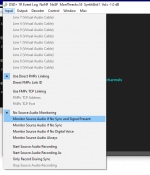There is a squelch option also.
FMP24 -h Show help
Options:
-i0 Use first available RTL SDR device [-i0]
-i<num> Use RTL SDR device specified by <num> (1-255)
-i"<ser>" Use RTL SDR device with specified serial number string
-o<num> Output audio device (1-255) [-o1]
-o<linkID> Output audio DSD+ Link ID (256-65535)
-oT<port> Output audio TCP port (256-65535)
-g<num> RF gain (dB) [max]
-T<num> Enable/disable bias tee (0-1) [-T0]
-P<num> Frequency correction PPM value (-999.9-999.9) [-P0.0]
-a<num> Enable/disable auto center tuning (0-1) [-a1]
-q<num> Enable/disable squelch logic (0-1) [-q0]
-f<MHz> Initial tuned frequency [-f99.9]
-b<kHz> Initial RF filter bandwidth (4, 7, 9.5, 12.5, 22) [-b7]
-b-<kHz> Set initial RF filter bandwidth and ignore hints from DSD+
-t<num> Initial RF filter set (standard or tight) [-t0]
-u<num> Enable/disable unlicensed spectrum display (0-1) [-u0]
-z<num> Show zoomed spectrum (0-1) [-z1]
-n<num> Select noise filter (0-2) [-n0]
-v<num> Set volume level (0-500) [-v100]
-s<num> Enable/disable scanner mode (0-1) [-s0]
-e<num> Enable/disable extra CPU load to reduce I/Q dropouts [-e2]
-y<num> Select spectrum survey list file (0-999) [-y0]
-wsl<v>.<h> Spectrum window location [-wsl50.50]
-_<num> Minimize windows at startup; bitmapped
-rc Role is trunk control/rest channel monitor
-rv Role is trunk voice channel monitor
Active keys:
0-9 . Enter set frequency
[/] select step size
Cursor </> step frequency
Ctrl Csr </> step frequency by 250 Hz
A toggle auto center tuning
D cycle audio demodulation mode
Q toggle squelch mode
U toggle unlicensed spectrum display mode
M toggle spectrum memory overlay
X reset spectrum memory
Z toggle spectrum zoom overlay
I select injection mode
b/B select RF bandpass filter
T select tight or standard RF bandpass filter set
t enable/disable bias tee
N select noise filter
L toggle lost I/Q data test mode
E toggle extra CPU load to reduce I/Q dropouts
Cursor ^/v adjust volume level
spacebar toggle muting
g/G adjust RF gain
p/P adjust PPM frequency correction
R toggle raw I/Q and FM demod recording
S start scanner mode or exit hold mode
Y start spectrum survey
C start trunk control/rest channel following mode
V start trunk voice channel following mode
? list active keys
Esc exit scanner/survey/CC/VC modes or exit program