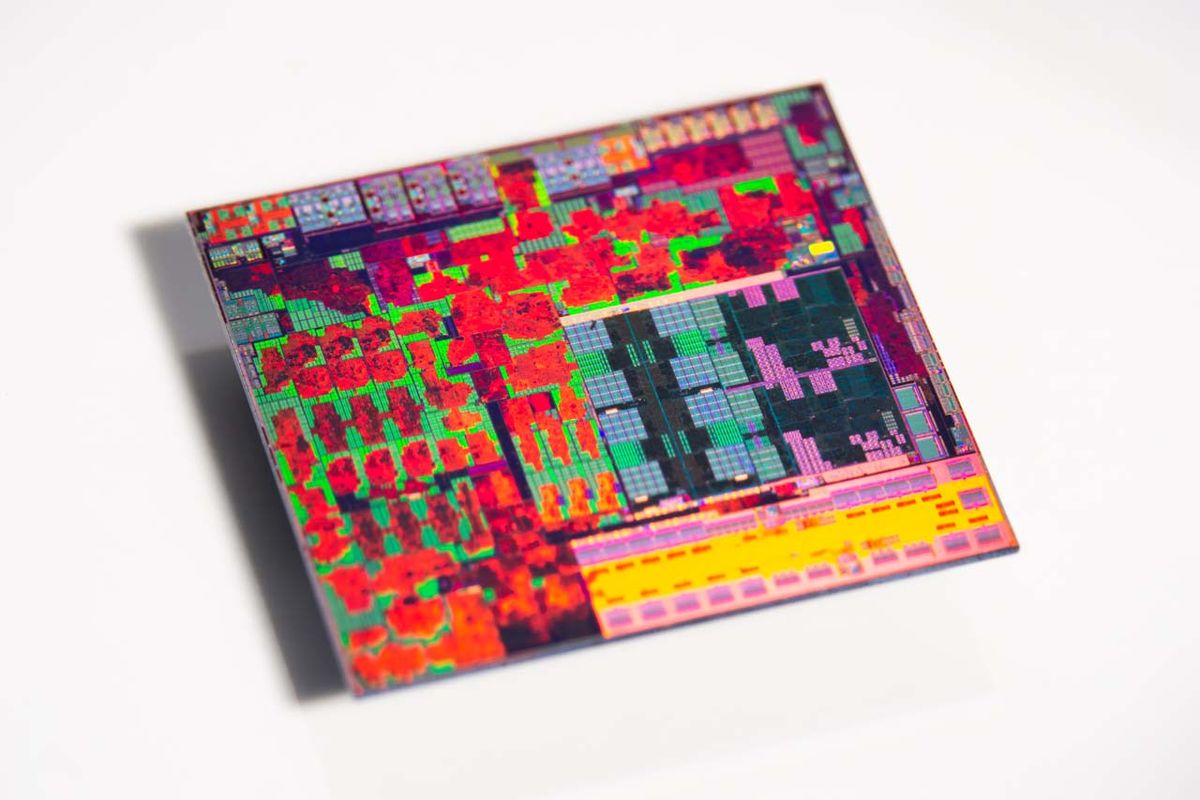HI All
I'm running into a huge problem that I've been trying to find a solution to for the entire day.
If you don't feel like reading, this video describes my issues
I just built a new computer to run some SDR projects. This PC was built for this and I think Murphy has his hands in this build.
AMD Ryzen 3700X at 3.60Ghz, 32GB RAM, Windows 10 Home 64Bit, and Radeon RX 5500 XT display adapter.
PC was built primarily to run many different SDR applications and hardware. I haven't had any problems like this on any other computer until now. (go figure)
I'm running NooElec, RTL-Blog V3, and AirSpy hardware as well as SDR# and SDR-Console
The problem does not appear on my laptop with the same hardware/software and is not present when I use the AirSpy on the new desktop.
This only happens with the NooElec or RTL-Blog devices with both SDR# and with SDR-Console.
Issue 1. SDR# will crash if I start, stop, and then attempt to restart the receiver
Issue 2. SDR# and SDR-Console will begin to receive "off frequency". I begin on frequency with FM Broadcast Radio. Eventually while moving down the dial, the frequency will continue to move down, but the actual received frequency will just keep repeating. It never moves down to match the displayed frequency
Issue 3. Same as above with SDR# and SDR-Console will begin to receive "off frequency". So instead of showing say 94.3, the center frequency is 94.4MHz (which we don't use here in the US). The actual received frequency is about 1.5Mhz off from where things look on the display. Moving the dial in the opposite direction corrects the display and received frequency.
I'm running SDR# 1.0.0.1803 (did not have the computer built to try any other previous versions). I did install .NET 5 x86 per instructions on the Airspy website.
Zadig has WinUSB V6.1.7600.16385 installed for the SDR's, with the exception of the AirSpy.
I've tried to install some DLL files that I found on the RTL-Blog forums, but those didn't seem to help. Apparently there might be an issue with new AMD Ryzen chips and these dongles? I hope that is not the case because I was planning on running a stack of RTL sticks on this computer.
I've been researching possible solutions all day and can't seem to find anything that fixes my issue.
Thanks in advance for any help you can provide.
73
Phil / w2lie
I'm running into a huge problem that I've been trying to find a solution to for the entire day.
If you don't feel like reading, this video describes my issues
I just built a new computer to run some SDR projects. This PC was built for this and I think Murphy has his hands in this build.
AMD Ryzen 3700X at 3.60Ghz, 32GB RAM, Windows 10 Home 64Bit, and Radeon RX 5500 XT display adapter.
PC was built primarily to run many different SDR applications and hardware. I haven't had any problems like this on any other computer until now. (go figure)
I'm running NooElec, RTL-Blog V3, and AirSpy hardware as well as SDR# and SDR-Console
The problem does not appear on my laptop with the same hardware/software and is not present when I use the AirSpy on the new desktop.
This only happens with the NooElec or RTL-Blog devices with both SDR# and with SDR-Console.
Issue 1. SDR# will crash if I start, stop, and then attempt to restart the receiver
Issue 2. SDR# and SDR-Console will begin to receive "off frequency". I begin on frequency with FM Broadcast Radio. Eventually while moving down the dial, the frequency will continue to move down, but the actual received frequency will just keep repeating. It never moves down to match the displayed frequency
Issue 3. Same as above with SDR# and SDR-Console will begin to receive "off frequency". So instead of showing say 94.3, the center frequency is 94.4MHz (which we don't use here in the US). The actual received frequency is about 1.5Mhz off from where things look on the display. Moving the dial in the opposite direction corrects the display and received frequency.
I'm running SDR# 1.0.0.1803 (did not have the computer built to try any other previous versions). I did install .NET 5 x86 per instructions on the Airspy website.
Zadig has WinUSB V6.1.7600.16385 installed for the SDR's, with the exception of the AirSpy.
I've tried to install some DLL files that I found on the RTL-Blog forums, but those didn't seem to help. Apparently there might be an issue with new AMD Ryzen chips and these dongles? I hope that is not the case because I was planning on running a stack of RTL sticks on this computer.
I've been researching possible solutions all day and can't seem to find anything that fixes my issue.
Thanks in advance for any help you can provide.
73
Phil / w2lie