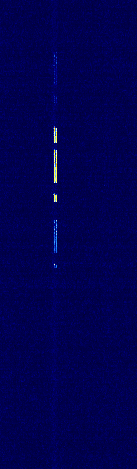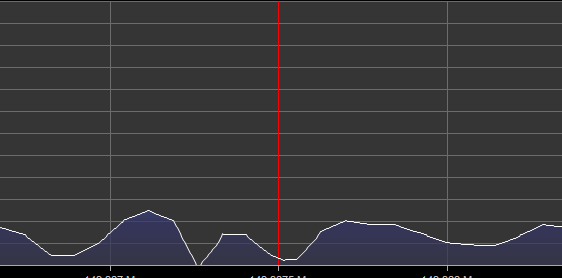I do currently get all "callouts" which is the whole point. So I do think that it is improved.What reaches 100%?
If you mean the small 'signal meter' in PDW - it doesn't need to and is not a calibrated display anyway. If you mean the %decode underneath that I wouldn't worry until you are feeding PDW with a good clean pager signal
How about another screenshot of your apparently improved signal? The earlier one showed what was essentially 'noise; and not good pager signals
You are using an out of date browser. It may not display this or other websites correctly.
You should upgrade or use an alternative browser.
You should upgrade or use an alternative browser.
- Status
- Not open for further replies.
There is still a problem. All of those parallel lines suggest images and the device being overloaded. The signal you are tuned to is very poor quality...little more than noise. You ought to be seeing something much more like the tuned (POCAG) one on Doombar's screenshot.
It is strange that using the antenna with correct polarisation and roughly 'tuned' makes the signal worse - that might suggest the signal is way too strong.
How do you get a precise % from that little meter thing? It is uncalibrated and imprecise on every release of PDW I have seen.
Fired it up with a cheap nooelec rtl-device fed from a tiny magmount on the office windowsill to get a couple of screenshots.

Enlarged to show the lack of information the 'signal meter' gives - what you need on this is for it to move away from the left resting position which shows audio is present but after that it's of little practical use. Needle moving off the stop then audio is going in....doesn't tell you anything about the actual level or the quality of that audio. Sing it a lullabyvia a microphone and it will register
The % figure below it is a guide to decoding quality. I've not looked at the code to see exactly how it's derived (maths not a problem but I'm not a programmer) but it's certainly not a precise measure and will depend on the signal qaulity.
The warning triangle shows if the decoding % is below a certain value (95%?) and again is about as useful as a chocolate fireguard.
Red text is some other low value of it's fairytale 'decoding quality'

Though
It is strange that using the antenna with correct polarisation and roughly 'tuned' makes the signal worse - that might suggest the signal is way too strong.
How do you get a precise % from that little meter thing? It is uncalibrated and imprecise on every release of PDW I have seen.
Fired it up with a cheap nooelec rtl-device fed from a tiny magmount on the office windowsill to get a couple of screenshots.

Enlarged to show the lack of information the 'signal meter' gives - what you need on this is for it to move away from the left resting position which shows audio is present but after that it's of little practical use. Needle moving off the stop then audio is going in....doesn't tell you anything about the actual level or the quality of that audio. Sing it a lullabyvia a microphone and it will register
The % figure below it is a guide to decoding quality. I've not looked at the code to see exactly how it's derived (maths not a problem but I'm not a programmer) but it's certainly not a precise measure and will depend on the signal qaulity.
The warning triangle shows if the decoding % is below a certain value (95%?) and again is about as useful as a chocolate fireguard.
Red text is some other low value of it's fairytale 'decoding quality'

Though
Alright, so I won't trust that too much. I'm just so confused to why I cannot get better signal.There is still a problem. All of those parallel lines suggest images and the device being overloaded. The signal you are tuned to is very poor quality...little more than noise. You ought to be seeing something much more like the tuned (POCAG) one on Doombar's screenshot.
It is strange that using the antenna with correct polarisation and roughly 'tuned' makes the signal worse - that might suggest the signal is way too strong.
How do you get a precise % from that little meter thing? It is uncalibrated and imprecise on every release of PDW I have seen.
Fired it up with a cheap nooelec rtl-device fed from a tiny magmount on the office windowsill to get a couple of screenshots.
View attachment 91837
Enlarged to show the lack of information the 'signal meter' gives - what you need on this is for it to move away from the left resting position which shows audio is present but after that it's of little practical use. Needle moving off the stop then audio is going in....doesn't tell you anything about the actual level or the quality of that audio. Sing it a lullabyvia a microphone and it will register
The % figure below it is a guide to decoding quality. I've not looked at the code to see exactly how it's derived (maths not a problem but I'm not a programmer) but it's certainly not a precise measure and will depend on the signal qaulity.
The warning triangle shows if the decoding % is below a certain value (95%?) and again is about as useful as a chocolate fireguard.
Red text is some other low value of it's fairytale 'decoding quality'
View attachment 91838
Though
Okay okay, is this better or worse? GyazoWell that is a FAR better signal - you are actually seeing the pager transmissions well above the noise floor now.
This is progress despite your earlier comment that it made things worse
It is BETTER. The signal you want to decode is now stronger than the noise floor.
Now you can try and improve things even more. Re-read the advice about setting up the RF gain earlier in the thread.
Position the antenna for best 'line of sight' to the transmitter if you can (eg. on a windowsill at the same side of the house). Try adjusting the lengths of the elements a small amount (longer or shorter but starting from around 45cm which should be fairly close at that frequency anyway).
Use the 'zoom' control in sdrsharp and zoom in so your desired signal looks wide in the display.

You should see that it contains two peaks, something like the above. Adjust the bandwidth so that it is either side like the image above but not much wider (nominally 12500 but you might find you get better decodes a little bit narrower or a little bit wider). Those peaks should be an equal distance from the centre - if they aren't then turn off snap to grid and make small adjustments to the frequency to get them central - this will adjust for any slight ppm offset in your rtl device)
If you are seeing a lot of splatter outside the peaks then adjust the RF Gain down a little bit
Do not worry too much about the numbers for the decode quality/signal in PDW - adjust based on the signal going in and the messages you see decoded. Small changes and only change one thing at a time so you know what makes a difference.
Now you can try and improve things even more. Re-read the advice about setting up the RF gain earlier in the thread.
Position the antenna for best 'line of sight' to the transmitter if you can (eg. on a windowsill at the same side of the house). Try adjusting the lengths of the elements a small amount (longer or shorter but starting from around 45cm which should be fairly close at that frequency anyway).
Use the 'zoom' control in sdrsharp and zoom in so your desired signal looks wide in the display.

You should see that it contains two peaks, something like the above. Adjust the bandwidth so that it is either side like the image above but not much wider (nominally 12500 but you might find you get better decodes a little bit narrower or a little bit wider). Those peaks should be an equal distance from the centre - if they aren't then turn off snap to grid and make small adjustments to the frequency to get them central - this will adjust for any slight ppm offset in your rtl device)
If you are seeing a lot of splatter outside the peaks then adjust the RF Gain down a little bit
Do not worry too much about the numbers for the decode quality/signal in PDW - adjust based on the signal going in and the messages you see decoded. Small changes and only change one thing at a time so you know what makes a difference.
Alright, I've zoomed in now and shortened the antenna a little bit. I'll wait and see in a second.It is BETTER. The signal you want to decode is now stronger than the noise floor.
Now you can try and improve things even more.
Position the antenna for best 'line of sight' to the transmitter if you can (eg. on a windowsill at the same side of the house). Try adjusting the lengths of the elements a small amount (longer or shorter but starting from around 45cm which should be fairly close at that frequency anyway).
Use the 'zoom' control in sdrsharp and zoom in so your desired signal looks wide in the display.
View attachment 91839
You should see that it contains two peaks, something like the above. Adjust the bandwidth so that it is either side like the image above but not much wider (nominally 12500 but you might find you get better decodes a little bit narrower or a little bit wider). Those peaks should be an equal distance from the centre - if they aren't then turn off snap to grid and make small adjustments to the frequency to get them central - this will adjust for any slight ppm offset in your rtl device)
If you are seeing a lot of splatter outside the peaks then adjust the RF Gain down a little bit
Do not worry too much about the numbers for the decode quality/signal in PDW - adjust based on the signal going in and the messages you see decoded. Small changes and only change one thing at a time so you know what makes a difference.
I've bought the RTLSDR stick to get callouts from my fire department. And I know completely nothing about these things which makes itvery hard. But I am trying my best.
Alright, I've zoomed in now and shortened the antenna a little bit. I'll wait and see in a second.
I've bought the RTLSDR stick to get callouts from my fire department. And I know completely nothing about these things which makes itvery hard. But I am trying my best.
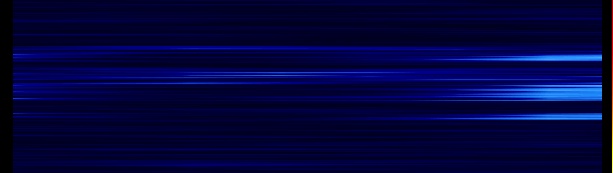
Gyazo
Your last screenshot doesn't show the data unfortunately.
Going back to the previous one there were 'bright' areas - those were pager transmissions and it is on that part you need to concentrate.
Would you get messages from two different sites as the earlier screenshot could be showing signals from one site fairly close and another a bit further away. It's certainly showing some strong signals and some weaker ones.
Going back to the previous one there were 'bright' areas - those were pager transmissions and it is on that part you need to concentrate.
Would you get messages from two different sites as the earlier screenshot could be showing signals from one site fairly close and another a bit further away. It's certainly showing some strong signals and some weaker ones.
This is the newest one I've gottenYour last screenshot doesn't show the data unfortunately.
Going back to the previous one there were 'bright' areas - those were pager transmissions and it is on that part you need to concentrate.
Would you get messages from two different sites as the earlier screenshot could be showing signals from one site fairly close and another a bit further away. It's certainly showing some strong signals and some weaker ones.
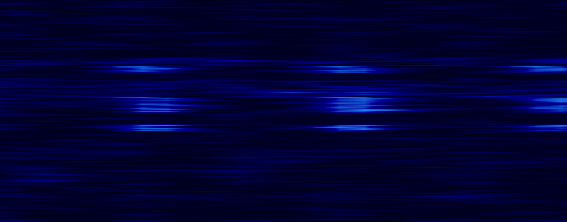
Gyazo
Back and fourth with length does not seem to matter.
Your screenshot in earlier (post No. 24 in this thread) shows some good pager signals which would have been decodeable.
The data is not constant and the transmitter will be idle between transmissions. The 'bright' parts in that are the ones where the pager transmitter is sending data and as such the only part that is of real interest to you.
Those last screenshots are pretty much just the noisefloor.
The data is not constant and the transmitter will be idle between transmissions. The 'bright' parts in that are the ones where the pager transmitter is sending data and as such the only part that is of real interest to you.
Those last screenshots are pretty much just the noisefloor.
Okay, so these are again good signals.. Right?Your screenshot in Low to no signal in PDW shows some good pager signals which would have been decodeable.
The data is not constant and the transmitter will be idle between transmissions. The 'bright' parts are the ones where the pager transmitter is sending data and as such the only part that is of real interest to you.
Those last screenshots are pretty much just the noisefloor.
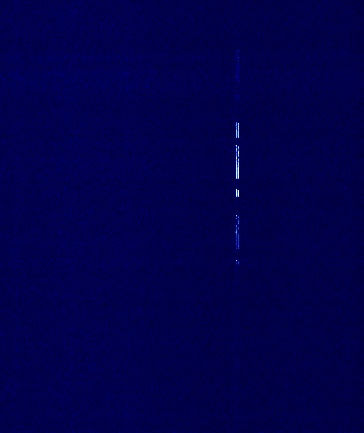
Gyazo
Okay, should I just keep it like this?Yes.
Zoomed in they would look somewhat similar to the ones in my screenshots (colours will vary as that is related to your display settings in sdsharp)
I'm so confused. Sometimes it just randomly stops working... would you be able to call on discord sometime? or some other thing? and I could share my screen and see what I could change..Yes - and look for actual decoded 'messages' when you see there is real POCSAG data being transmitted.
I'm so confused. Sometimes it just randomly stops working... would you be able to call on discord sometime? or some other thing? and I could share my screen and see what I could change..
Try and explain wht you mean by 'randomly stops working'.
If you look at the screenshots from Doombar and me you will see that the data is not constant (the one on 153.350 is the POCSAG one so the same data type as the one you have). Nothing is being transmitted during the idle time and any signal on the meter at that point is 'noise' - any %decode quality shown during that time is irrelevant.
I don't use anything like 'discord'
Sorry, what I meant was that every third minute a signal comes, and sometimes PDW just stops picking up signalds, it is not often. But when it happens I have to restart it and it works again..Try and explain wht you mean by 'randomly stops working'.
If you look at the screenshots from Doombar and me you will see that the data is not constant (the one on 153.350 is the POCSAG one so the same data type as the one you have). Nothing is being transmitted during the idle time and any signal on the meter at that point is 'noise' - any %decode quality shown during that time is irrelevant.
I don't use anything like 'discord'
Alright.
- Status
- Not open for further replies.
Similar threads
- Replies
- 0
- Views
- 231
- Replies
- 9
- Views
- 636
- Replies
- 5
- Views
- 320