I finally finished the majority of the work on the Computerized Shack. I started this project a while back after seeing the shack of Mark, KC0LRU at https://forums.radioreference.com/pictures-your-shack-mobile-setup/350946-my-little-shack.html. His work inspired me to do a similar thing within the limitations in place here.
As I already had a ton of scanners and an idea of how to utilize them I then worked out the details of how to make it work. The first thing I did was convince the wife to let me buy a new computer, monitor and other devices needed to make it all work. I still have a few ideas on how to make it better and some more work on the current edition but the majority of it is done and in place.
The main impetus for this was that I have a batch of scanners dedicated to MilAir monitoring here in the central Arizona area. I live within the boundaries of one of the active ranges here and the nearby Luke AFB hosts various units that train in them. Daily I hear and see dozens of F35’s and F16’s fly over my home and am occasionally rattled by a sonic boom. To the south is the huge Goldwater Range that sees these planes as well as A-10’s from Davis Monthan AFB over in Tucson.
After cajoling the CFO/wife out of some cash I bought the following:
I reused my existing radios and a rack case, power supply etc.
The radios in the shack include:
The BCT15’s, 15X’s and the 996XT were mounted in the rack cabinet reused from my prior shacks. Since this holds 10 radios I set the 996 and a BCT15 on top. Also in the case is 2 of the 13-port USB hubs, a 7-port USB hub, the 2 RTL-SDR’s, a RigRunner power strip and 3 8-port Stridsberg multicouplers.
On the desk are the Icom’s, Kenwood, Motorola and the other scanners as well as the various portables I use regularly.
After getting the radios placed and connected I got the computer set up. After installing Windows 10 and the various radio programs I use regularly I installed ProScan. I then made multiple copies of the installed folder and created desktop shortcuts. For the 12 radios in the case I used colored wire-ties to designate each one. Since I had 6 colors, the radios on the left have 1 tie on each end of each cable (Antenna, USB, Sound) and the ones on the right have 2 each. This way I can track down a bad cable if something doesn’t work.
As I plugged in each of the serial cables I noted the comm port number and labeled the desktop short cut accordingly. I then created a chart for all this so I can see what radio is where and the necessary information for it.
I then programmed each of the 10 BCT15/15X’s that will be used for MilAir identically. Each has 10 ranges for searching the MilAir bands of 15 MHz. each (except the last one that has 20 MHz.) and various scan banks I like, such as civil aviation, identified MilAir, fire, police, railroad and GMRS channels. This allows me to pull one scanner away from searching to use for something else and then assign its normal search range to another scanner.
Operationally the system seems to be working well. I ran ProScan for a couple scanners when I first started to think about this project to test for stability and suitability. I compared it to the Virtual Control feature of ARC-15 or ARC-XT Pro and preferred ProScan for control and ARC for programming. After playing with the demo version for a couple weeks I bought a license for it and decided it was well worth the $50.
The monitor I have is large enough and has sufficient resolution to run 3 instances of ProScan across and 6 down in the “Scanner Only” view. With 13 instances I have the windows set up in the same orientation as the radios are mounted, this leaves me enough room to have 1 or 2 windows for UniTrunker visible at the same time.
I am working on the wife to allow me another of these monitors so I can see the AirNav and Pro96Com applications at the same time. I might see this in another month if I am a good boy until then. I like that monitor so much I might get one or two more for the Mac to replace the 27’s I have there now. The wife likes the idea of monitor arms and if I got one of those 2-monitor arm mounts I can raise them up off the desk enough to allow the radios to go under the monitors and get rid of the shelf.
Next up is the sound cards, as soon as I decide on a mixing solution I will get those going. I have the cards and the cables, I just need a way to select the audio and send it to a recording solution. I have plenty of disk space and can add a few TB’s of recording space if needed with external drives but I don’t have a mixer yet. If I use a hardware based mixer I may not need the sound cards or at least all of them.
Now for the pictures:
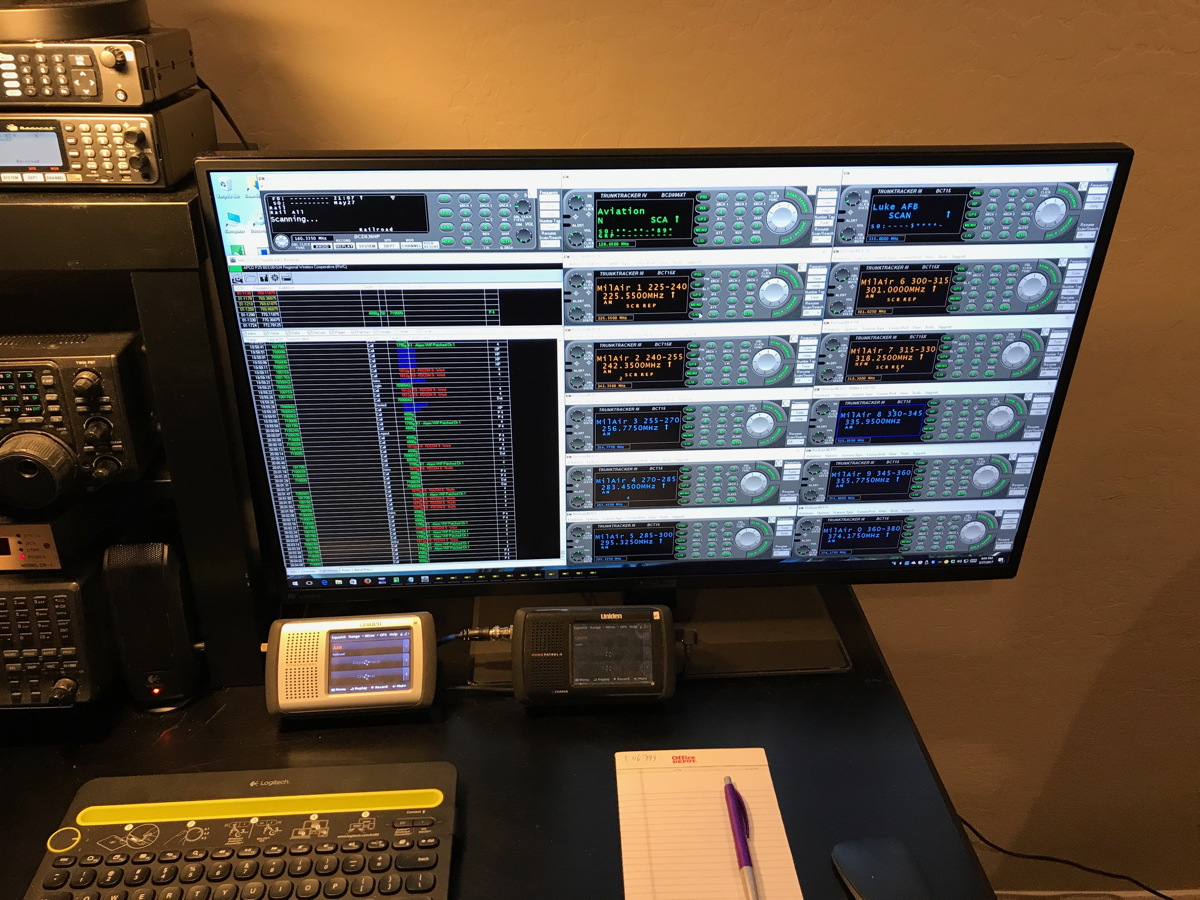
First is the monitor with the ProScan and UniTrunker applications running. Not shown is the application for the AirNav RadarBox, I can click on the taskbar icon to pop it up as needed. Same for Pro96Com which I can run on the GRE’s or the 996.

Here is the overall shot. To the far right is the computer monitor for the radio stuff running off the NUC (which is behind the TM-D700A). The HP-1 and HP-2 are in front of the monitor and to the left is the shelf with the rest of the radios.
Beneath the desk is the rack with the 12 Uniden scanners. The rack is on casters so I can pull it out or rotate it for access to the rear. I plan on doing some wire management at some point to make it easier to roll out so I might need some longer cabling. Coming out of the rack are 4 antenna coaxes (3 Multicouplers and the Kenwood radio unit), a USB cable, an AC power cable and a couple DC cords.
On the shelf unit are the Icoms, the head for the Kenwood, the other scanners and the Motorola as well as the various handhelds.
To the left of the back radio desk is my office desk with the iMac and its 2 27 inch monitors. The left screen is usually used for Windows, I use Parallels on the Mac so I can run the phone application for work and do my radio programming. The right side display is used for the POS system at work and the main display is used for email, web work and my various writing projects. To the left of the Mac on the desk pad is an iPad Pro that I use to listen to feeds on Broadcastify or for music. Directly behind where I was standing for this picture is a wall-mounted TV.

Next we see the rack with the Uniden radios. One of the radios on the top of the case is hidden by the desk. If you look real careful you will see that the radios are all on, I just turned off the display lights. This cuts down the heat in the room a little and keeps the wife from noticing that I leave them on all the time. The black box behind the rack is the UPS for the computer.

Finally here is the shelf with the rest of the radios. On the bottom row is the power supply for the scanners, Motorola and Kenwood. The R8500 and the mic for the 746 are also on the bottom row.
On the center row are the PRO197/PSR600’s, the head for the Kenwood and the 746. The computer (Intel NUC) and the RadarBox are behind the Kenwood head. This hides the bright and annoying flashing LED’s on the radar box.
On the top row are the BCD536, TRX-1 and CDM-1250 as well as part of the portable collection. I left the BCD436 and the BCD396XT out in the truck and I have a bunch of other portables in a drawer I rarely use and should probably sell off. The portables displayed include KW and Motorola UHF portables for GMRS, TRX-1, BCD325P2, KW TH-F6A, BC125AT, PRO106 and a Unication G5.
I suspect I will modify things down the road a bit, clean up wiring, rearrange things etc. as I operate the shack and find better ways to do things. I am already thinking of things and will consider them as time and money allows.
As I already had a ton of scanners and an idea of how to utilize them I then worked out the details of how to make it work. The first thing I did was convince the wife to let me buy a new computer, monitor and other devices needed to make it all work. I still have a few ideas on how to make it better and some more work on the current edition but the majority of it is done and in place.
The main impetus for this was that I have a batch of scanners dedicated to MilAir monitoring here in the central Arizona area. I live within the boundaries of one of the active ranges here and the nearby Luke AFB hosts various units that train in them. Daily I hear and see dozens of F35’s and F16’s fly over my home and am occasionally rattled by a sonic boom. To the south is the huge Goldwater Range that sees these planes as well as A-10’s from Davis Monthan AFB over in Tucson.
After cajoling the CFO/wife out of some cash I bought the following:
- An Intel NUC mini-PC, with an i7 3.2 GHz processer, 16 GB of RAM and a 1 TB SSD.
- Asus 32 inch HD monitor
- 12 USB-1 cables retrofitted with DB-9 connectors
- 12 mini USB sound cards and cables
- 3 13-port USB hubs
- 2 RTL-SDR’s
- ProScan scanner control software
I reused my existing radios and a rack case, power supply etc.
The radios in the shack include:
- BCT15 (7)
- BCT15X (4)
- BCT996XT
- BCD536HP
- TRX-2
- HP-1
- HP-2
- PSR600
- PRO197
- Icom R8500
- Icom IC-746Pro
- Kenwood TM-D700A
- Motorola CDM1250
- RTL-SDR (2)
- SDR-Play
- AirNav RadarBox
The BCT15’s, 15X’s and the 996XT were mounted in the rack cabinet reused from my prior shacks. Since this holds 10 radios I set the 996 and a BCT15 on top. Also in the case is 2 of the 13-port USB hubs, a 7-port USB hub, the 2 RTL-SDR’s, a RigRunner power strip and 3 8-port Stridsberg multicouplers.
On the desk are the Icom’s, Kenwood, Motorola and the other scanners as well as the various portables I use regularly.
After getting the radios placed and connected I got the computer set up. After installing Windows 10 and the various radio programs I use regularly I installed ProScan. I then made multiple copies of the installed folder and created desktop shortcuts. For the 12 radios in the case I used colored wire-ties to designate each one. Since I had 6 colors, the radios on the left have 1 tie on each end of each cable (Antenna, USB, Sound) and the ones on the right have 2 each. This way I can track down a bad cable if something doesn’t work.
As I plugged in each of the serial cables I noted the comm port number and labeled the desktop short cut accordingly. I then created a chart for all this so I can see what radio is where and the necessary information for it.
I then programmed each of the 10 BCT15/15X’s that will be used for MilAir identically. Each has 10 ranges for searching the MilAir bands of 15 MHz. each (except the last one that has 20 MHz.) and various scan banks I like, such as civil aviation, identified MilAir, fire, police, railroad and GMRS channels. This allows me to pull one scanner away from searching to use for something else and then assign its normal search range to another scanner.
Operationally the system seems to be working well. I ran ProScan for a couple scanners when I first started to think about this project to test for stability and suitability. I compared it to the Virtual Control feature of ARC-15 or ARC-XT Pro and preferred ProScan for control and ARC for programming. After playing with the demo version for a couple weeks I bought a license for it and decided it was well worth the $50.
The monitor I have is large enough and has sufficient resolution to run 3 instances of ProScan across and 6 down in the “Scanner Only” view. With 13 instances I have the windows set up in the same orientation as the radios are mounted, this leaves me enough room to have 1 or 2 windows for UniTrunker visible at the same time.
I am working on the wife to allow me another of these monitors so I can see the AirNav and Pro96Com applications at the same time. I might see this in another month if I am a good boy until then. I like that monitor so much I might get one or two more for the Mac to replace the 27’s I have there now. The wife likes the idea of monitor arms and if I got one of those 2-monitor arm mounts I can raise them up off the desk enough to allow the radios to go under the monitors and get rid of the shelf.
Next up is the sound cards, as soon as I decide on a mixing solution I will get those going. I have the cards and the cables, I just need a way to select the audio and send it to a recording solution. I have plenty of disk space and can add a few TB’s of recording space if needed with external drives but I don’t have a mixer yet. If I use a hardware based mixer I may not need the sound cards or at least all of them.
Now for the pictures:
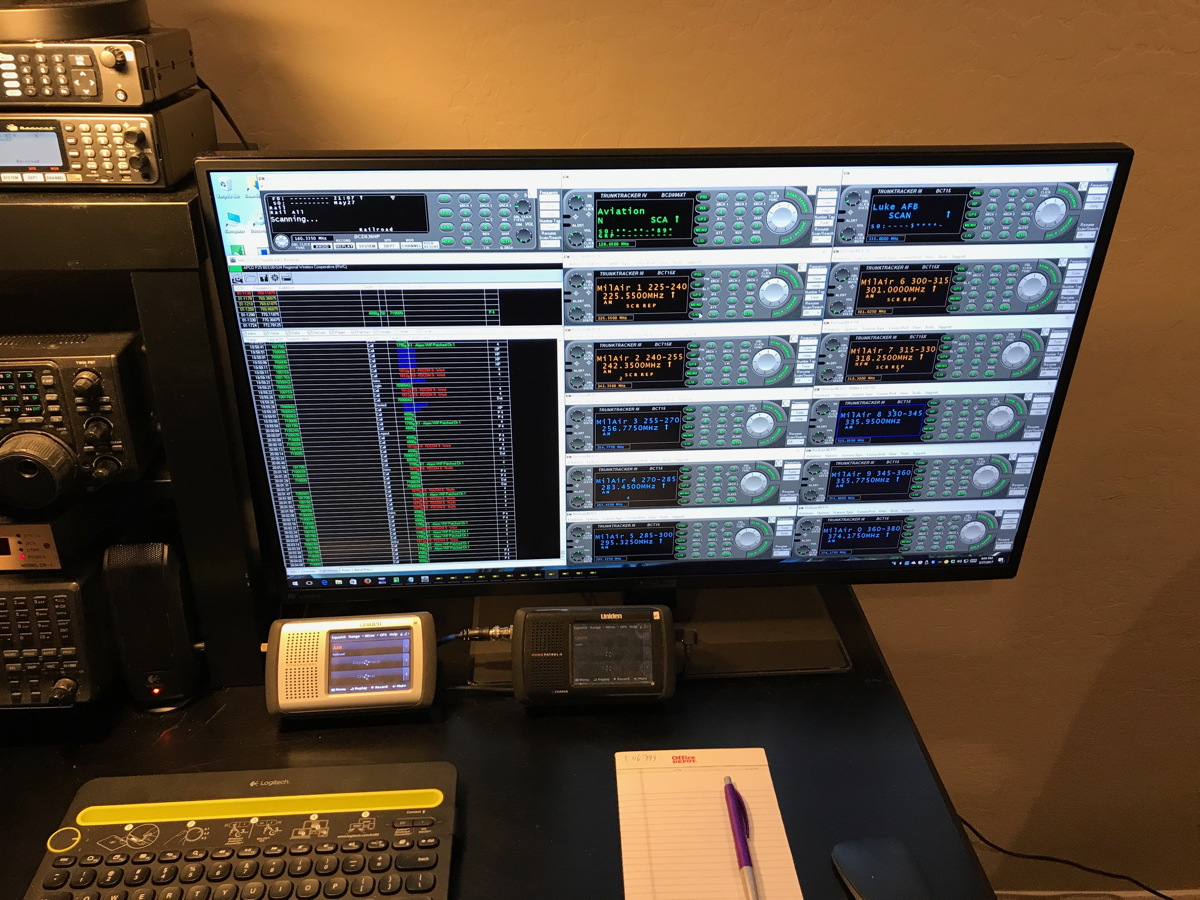
First is the monitor with the ProScan and UniTrunker applications running. Not shown is the application for the AirNav RadarBox, I can click on the taskbar icon to pop it up as needed. Same for Pro96Com which I can run on the GRE’s or the 996.

Here is the overall shot. To the far right is the computer monitor for the radio stuff running off the NUC (which is behind the TM-D700A). The HP-1 and HP-2 are in front of the monitor and to the left is the shelf with the rest of the radios.
Beneath the desk is the rack with the 12 Uniden scanners. The rack is on casters so I can pull it out or rotate it for access to the rear. I plan on doing some wire management at some point to make it easier to roll out so I might need some longer cabling. Coming out of the rack are 4 antenna coaxes (3 Multicouplers and the Kenwood radio unit), a USB cable, an AC power cable and a couple DC cords.
On the shelf unit are the Icoms, the head for the Kenwood, the other scanners and the Motorola as well as the various handhelds.
To the left of the back radio desk is my office desk with the iMac and its 2 27 inch monitors. The left screen is usually used for Windows, I use Parallels on the Mac so I can run the phone application for work and do my radio programming. The right side display is used for the POS system at work and the main display is used for email, web work and my various writing projects. To the left of the Mac on the desk pad is an iPad Pro that I use to listen to feeds on Broadcastify or for music. Directly behind where I was standing for this picture is a wall-mounted TV.

Next we see the rack with the Uniden radios. One of the radios on the top of the case is hidden by the desk. If you look real careful you will see that the radios are all on, I just turned off the display lights. This cuts down the heat in the room a little and keeps the wife from noticing that I leave them on all the time. The black box behind the rack is the UPS for the computer.

Finally here is the shelf with the rest of the radios. On the bottom row is the power supply for the scanners, Motorola and Kenwood. The R8500 and the mic for the 746 are also on the bottom row.
On the center row are the PRO197/PSR600’s, the head for the Kenwood and the 746. The computer (Intel NUC) and the RadarBox are behind the Kenwood head. This hides the bright and annoying flashing LED’s on the radar box.
On the top row are the BCD536, TRX-1 and CDM-1250 as well as part of the portable collection. I left the BCD436 and the BCD396XT out in the truck and I have a bunch of other portables in a drawer I rarely use and should probably sell off. The portables displayed include KW and Motorola UHF portables for GMRS, TRX-1, BCD325P2, KW TH-F6A, BC125AT, PRO106 and a Unication G5.
I suspect I will modify things down the road a bit, clean up wiring, rearrange things etc. as I operate the shack and find better ways to do things. I am already thinking of things and will consider them as time and money allows.

