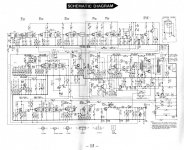Hi all!
I recently picked up a Midland 13-853 23-channel crystal-controlled CB for a VFO project that I'd like to do. When I first powered it up, I could see that the transmit side was fine - 4W solid and good modulation. However, on the receive side, I've got problems...I found that I had to jiggle the PA/Ext. CB/Off switch to get any RX audio, and the audio that I got was super quiet. It didn't matter if I used an external speaker or not - the audio was still quiet even with the volume up all the way. It was also very distorted. The PA system works and gives off clear, loud, and crisp audio, so no issues there. Board also looks fine and I don't see any cracks either.
I'm wondering if I need to recap the radio since, well, it's close to 50 years old (1976 dated). I assume that it was in storage for a while since there was spider egg shells and dust. I haven't tried using contact cleaner first since I wanted to see if there was anything else I was missing and needed to check before doing so.
Let me know what you all think and what I should troubleshoot next! Thanks!
Oh, and I've also included the schematic too...
I recently picked up a Midland 13-853 23-channel crystal-controlled CB for a VFO project that I'd like to do. When I first powered it up, I could see that the transmit side was fine - 4W solid and good modulation. However, on the receive side, I've got problems...I found that I had to jiggle the PA/Ext. CB/Off switch to get any RX audio, and the audio that I got was super quiet. It didn't matter if I used an external speaker or not - the audio was still quiet even with the volume up all the way. It was also very distorted. The PA system works and gives off clear, loud, and crisp audio, so no issues there. Board also looks fine and I don't see any cracks either.
I'm wondering if I need to recap the radio since, well, it's close to 50 years old (1976 dated). I assume that it was in storage for a while since there was spider egg shells and dust. I haven't tried using contact cleaner first since I wanted to see if there was anything else I was missing and needed to check before doing so.
Let me know what you all think and what I should troubleshoot next! Thanks!
Oh, and I've also included the schematic too...