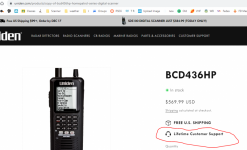michaelstacy73
Newbie
- Joined
- Dec 12, 2023
- Messages
- 1
I recently purchased a Uniden BCD436HP scanner. I received it and charged the battery and this popped up on screen (set the clock press E) I attempted that and was not able to get anything to work. Would anyone have any idea what I could do or who to contact. I attempted Uniden but since I purchased through a third party they wont help me.
Thanks
Michael
Thanks
Michael