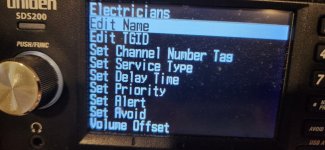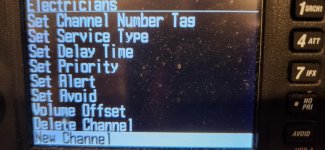I just purchased the NXDN key for my SDS 100 and programmed the AAR NXDN channels in off of the database. I noticed an increase in boogies or those annoying noise bursts on the NXDN channels that I do not here on the regular frequencies. For a comparison test i was running both sets at once on different scanners. Could the extra noise be because of the digital aspect of the NXDN frequencies?
SDS100/SDS200: NXDN on SDS100
- Thread starter dispatcher812
- Start date
DVINTHEHOUSEMAN
Up North
Set receive type to digital only on the NXDN freqs. It should get rid of any RFI noise or birdies.
If you entered the license key successfully into the SDS100 after purchase then you shouldn't hear raw data emissions if you programmed in AAR 307-487 direct from the database (via Sentinel or other app) as audio type should already be set to "Digital". If you programmed them in by hand then you'll need to set audio type to "Digital" after you confirm NXDN usage per frequency.
I did enter them via Proscan but the type was set to AUTO when I cheeked it last night,If you entered the license key successfully into the SDS100 after purchase then you shouldn't hear raw data emissions if you programmed in AAR 307-487 direct from the database (via Sentinel or other app) as audio type should already be set to "Digital". If you programmed them in by hand then you'll need to set audio type to "Digital" after you confirm NXDN usage per frequency.
I'm getting many dropouts that last maybe 50 mS on nearly every NXDN 'channel' I'm listening to from a site less than a mile from my house. I have a very good outdoor antenna. Where specifically is this 'Audio Type' in the SDS100/200 menu tree? I looked all around and couldn't find it. Also, what firmware version are you running on your radio?If you entered the license key successfully into the SDS100 after purchase then you shouldn't hear raw data emissions if you programmed in AAR 307-487 direct from the database (via Sentinel or other app) as audio type should already be set to "Digital". If you programmed them in by hand then you'll need to set audio type to "Digital" after you confirm NXDN usage per frequency.
See my walk through hereWhere specifically is this 'Audio Type' in the SDS100/200 menu tree? I looked all around and couldn't find it.
I followed your walk-through and everything worked up until the very last step. My last screen is too big for one pic, so here it is from top to bottom in two pics (see attached). Notice that there's no SET AUDIO option.See my walk through here
I'm wondering if you have older firmware than the current release. I've also attached screenshots of the firmware version page of my two SDS radios. Both do not have the SET AUDIO selection on the screen your instructions expect it to be.
I'm bummed because at least one other guy here said doing what you suggested actually fixed his problem. I hope there's either a new firmware release with the AUDIO TYPE selection restored, or if someone knows a different way to get at it.
Attachments
Modifying @Whiskey3JMC Post a little:
Press Menu then scroll to Manage Favorites and press E/yes.
Scroll to the Favorites List and press E/yes.
Scroll to Review/Edit System and press E/yes.
Scroll to the System and press E/yes.
Scroll to Edit Department and press E/yes.
Scroll to the Department and press E/yes.
Scroll to Edit Channel and press E/yes.
Scroll to the channel you want to change and select it then
Scroll to set Audio type and select it then
Scroll to Digital Only and select it.
Press Menu then scroll to Manage Favorites and press E/yes.
Scroll to the Favorites List and press E/yes.
Scroll to Review/Edit System and press E/yes.
Scroll to the System and press E/yes.
Scroll to Edit Department and press E/yes.
Scroll to the Department and press E/yes.
Scroll to Edit Channel and press E/yes.
Scroll to the channel you want to change and select it then
Scroll to set Audio type and select it then
Scroll to Digital Only and select it.
Shoot. I was wondering if it was something like that. I went to Mark's Scanners (latest update was August 2024) and didn't see any mention of IFX only working in certain modes. I also went to the Uniden firmware update page and didn't see 'IFX' anywhere. In playing around and doing some reading here on RR, I'm thinking that I might have solved my problem or at the very least, improved the situation. I set my filter to WIDE INV and turned my ATT on for this site. Previously, I had a different filter enabled and my ATT off.And I just realized why you can't find it in the post above. You are on a talkgroup channel. You have to be on a conventional (non-trunked) channel to find the audio type selection.
Thanks for the feedback. I love this group.
tvengr
Well Known Member
You create a list of frequencies for IFX under the Miscellaneous tab in the Profile Editor.I also went to the Uniden firmware update page and didn't see 'IFX' anywhere.
I believe when the system is set to NXDN the audio is set to digital automatically.
Similar threads
- Replies
- 42
- Views
- 2K
- Replies
- 14
- Views
- 1K
SDS100/SDS200:
Clicking Noise SDS 200
- Replies
- 47
- Views
- 3K
SDS100/SDS200:
SDS 200 NXDN/DRM digital only
- Replies
- 7
- Views
- 605
BCD325P2/BCD996P2:
New To Trunking - control channels
- Replies
- 14
- Views
- 680