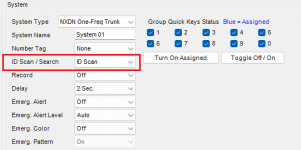I am trying to program my BCD325P2 for Noble County Sheriff/Perry PD who are using NXDN format. Can someone please help me with step to step directions on how to do this? I have premium membership for RadioReference and still on a 19 day trial with ProScan.
I have already updated my scanner using BC_VUP_V3_03_00.
I have been reading all the articles about NXDN but nothing has helped. I have programmed scanners before but just learning about NXDN's here. Thank you in advance.
Here is the callsign for the frequency.

I have already updated my scanner using BC_VUP_V3_03_00.
I have been reading all the articles about NXDN but nothing has helped. I have programmed scanners before but just learning about NXDN's here. Thank you in advance.
Here is the callsign for the frequency.