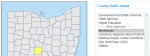HWG
Member
I'm sure there is a reason for this but I have not been able to find it by searching.
On County pages, why are some services listed on the main page while others are under Other Agencies and are listed on different pages.
I do a lot of scanner searching for frequencies instead of downloading from the database and it would be easier to find if a frequency has already been posted for the County if they were all listed on the County's main page. Then a simple Ctrl+F could be used. With them on separate pages, the find must be done on each page. Just wondering the reason for the different pages. Thanks.
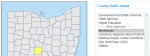
On County pages, why are some services listed on the main page while others are under Other Agencies and are listed on different pages.
I do a lot of scanner searching for frequencies instead of downloading from the database and it would be easier to find if a frequency has already been posted for the County if they were all listed on the County's main page. Then a simple Ctrl+F could be used. With them on separate pages, the find must be done on each page. Just wondering the reason for the different pages. Thanks.