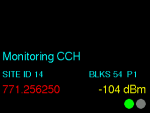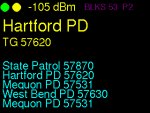Anything New / Updated Here ??
Any new display lay outs
If you are directing the question to me, I have focused my testing on the Wio Terminal WiFi hardware recently for remote control.
The work now being done on the new P25RX/RXII scanning firmware should allow for added Wio Terminal device integration when the new API work is completed.
As a side project, I am playing with mounting my P25RX inside an old Bearcat 210XL case. Replacing the 210's LED display with a 16x2 LCD display driven by the Wio Terminal. As well as getting the 210's keypad working with the Wio.
As to the question of new display layouts: I am curious what others would like to see displayed?
The Wio Display is a blank canvas that can have any number of custom display looks.