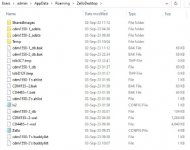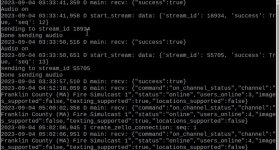Have a look at the zellostream python program. That can be easily configured for multiple sound cards
Python script to stream audio to and from a Zello channel - aaknitt/zellostream

github.com
Hi DC31, i have install Python and all that was described in the Github readme.md
i have extract zellostream in c:\zellostream directory , i have modified the config.json, added my private key then i ran zellostream.py but
got these errors.
Also when running zellostream do we have a gui interface like running Zello.exe to see what is going on or who is logged in?
C:\zellostream-master>zellostream.py
Traceback (most recent call last):
File "C:\zellostream-master\zellostream.py", line 10, in <module>
import opuslib
File "C:\Users\admin\AppData\Local\Programs\Python\Python311\Lib\site-packages\opuslib\__init__.py", line 19, in <module>
from .exceptions import OpusError # NOQA
^^^^^^^^^^^^^^^^^^^^^^^^^^^^^^^^^
File "C:\Users\admin\AppData\Local\Programs\Python\Python311\Lib\site-packages\opuslib\exceptions.py", line 10, in <module>
import opuslib.api.info
File "C:\Users\admin\AppData\Local\Programs\Python\Python311\Lib\site-packages\opuslib\api\__init__.py", line 20, in <module>
raise Exception(
Exception: Could not find Opus library. Make sure it is installed.
Here is my config.json
"username": "My-Stream",
"password": "My-Pword#",
"zello_channel": "My Fire Dept",
"issuer": "My Issuer key",
"vox_silence_time": 2,
"audio_threshold": 700,
"input_device_index": 1,
"input_pulse_name": "alsa_output.pci-0000_00_1f.3.analog-stereo.monitor",
"output_device_index": 5,
"output_pulse_name": "fcdv1op",
"zello_input_sample_rate": 16000,
"audio_input_sample_rate": 48000,
"in_channel_config": "mono",
"audio_input_channels": 1,
"audio_output_sample_rate": 48000,
"audio_output_channels": 1,
"audio_output_volume": 1.5,
"logging_level": "info",
"TGID_in_stream": false,
"TGID_to_play": 58917,
"UDP_PORT": 9123
}
C:\zellostream-master>
I ran this to find the USB dongle #
C:\zellostream-master>list_devices_portaudio.py
*** Input devices ***
Microsoft Sound Mapper - Input: 0
Microphone (C-Media USB Headpho: 1
Mixage stéréo (Realtek High Def: 2
Microphone (USB Audio Device): 3
*** Output devices ***
Microsoft Sound Mapper - Output: 4
Haut-parleurs (C-Media USB Head: 5
Haut-parleurs (Realtek High Def: 6
Haut-parleurs (USB Audio Device: 7