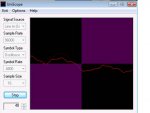Robbyboy
Cat Herder
Okay -
Ive throroughly racked my brain out on this one. Ive done so many different things and looked so many places that I dont even know everything that I have done anymore
BC9000XLT with a discriminator tap installed. This mod was confirmed operational by by witnessing a new install of unitrunker (dos version) with immediate display of data within 60 seconds.
I get the radio home and no dice whatsoever. Here is what I am using:
- Dell Dimension E521 as well as a Gateway laptop (Both with Vista)
- Various cables from a brand new mono cable to various stereo cables.
- When using the Desktop, if I plug the tapped audio into various jacks, I lose all audio. Only my line in option works for not killing the audio.
- Ive tweaked all of the sound settings eleventeen ways from saturday with no notable improvement noted on any one tweak!
- Ive used Unitrunker .54, T4Win, New Unitrunker (Which Im confuzzled by even more) trunker, trunkmon. with identical results (Nothing).
- Ive been given the work arounds that reference the disablemicselect and disablemicfromplayback and those options are not in my registry.
- There is no option available for input monitor on my sounds.
- Various control channels in 800/900 provide same results.
- Also tried inverted and non inverted as well as auto with similar results (inverted is liked more).
Any ideas that anyone can throw out there would be appreciated!