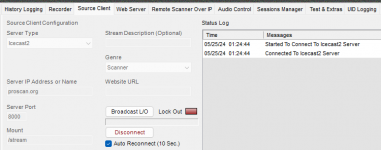Hi all
I have Proscan 22.12 running successfully on my computer at home with a Uniden 436PT.
However my internet connection though Optus in Australia is running a shared IP, therefore
even if I attempt to share my feed no-one can access it.
I have my own hosted domain, is there a way that I can connect Proscan though this, or am
I reaching for the stars. I understand there is also a RadioFeed program with Proscan but
cannot locate if this will achieve the desired result
I have read a lot of information via various sources however cannot seem to find anything specific to this
situation.
Any assistance would be appreciated
Brett - VK3YMML
Melbourne, Australia
I have Proscan 22.12 running successfully on my computer at home with a Uniden 436PT.
However my internet connection though Optus in Australia is running a shared IP, therefore
even if I attempt to share my feed no-one can access it.
I have my own hosted domain, is there a way that I can connect Proscan though this, or am
I reaching for the stars. I understand there is also a RadioFeed program with Proscan but
cannot locate if this will achieve the desired result
I have read a lot of information via various sources however cannot seem to find anything specific to this
situation.
Any assistance would be appreciated
Brett - VK3YMML
Melbourne, Australia