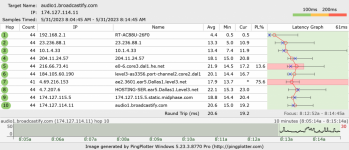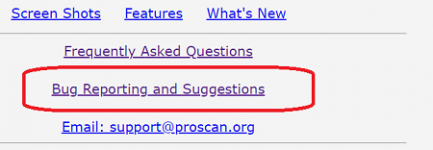All,
There is a previous thread (ProScan Errors) which seems similar to what I am experiencing. It is locked and it never appeared to have been resolved...unless reinstalling fixed it? There is also this thread (RadioFeed 4.4 errors) which seems similar, was also never posted as resolved, but which was also locked.
This morning I woke to an email that my Broadcastify feed was down. Looking at RadioFeed (v6.1) I see a continuous stream of error messages: "Unable to Connect to Broadcastify Server - Error Code 1" and "...Error Code 9" less frequently. I would post some screen grabs of RadioFeed and PingPlotter results, but this forum does not allow direct upload of pictures, you have to use a third-party hosting site to create a link to the picture which I will forgo. But, I do now see that I can make them attachments and so I will try and upload them that way. Other details:
Much thanks,
Phillip
There is a previous thread (ProScan Errors) which seems similar to what I am experiencing. It is locked and it never appeared to have been resolved...unless reinstalling fixed it? There is also this thread (RadioFeed 4.4 errors) which seems similar, was also never posted as resolved, but which was also locked.
This morning I woke to an email that my Broadcastify feed was down. Looking at RadioFeed (v6.1) I see a continuous stream of error messages: "Unable to Connect to Broadcastify Server - Error Code 1" and "...Error Code 9" less frequently. I would post some screen grabs of RadioFeed and PingPlotter results, but this forum does not allow direct upload of pictures, you have to use a third-party hosting site to create a link to the picture which I will forgo. But, I do now see that I can make them attachments and so I will try and upload them that way. Other details:
- Hardware:
Device name DESKTOP-L7STFB5
Processor AMD FX(tm)-8320 Eight-Core Processor 3.50 GHz
Installed RAM 8.00 GB
System type 64-bit operating system, x64-based processor
- Operating System:
Edition Windows 10 Home
Version 22H2 Installed on 7/30/2020
OS build 19045.2965
Experience Windows Feature Experience Pack 1000.19041.1000.0
- Windows Update:
May 9, 2023—KB5026361 (OS Builds 19042.2965, 19044.2965, and 19045.2965) - Successfully installed on 5/12/2023
Much thanks,
Phillip