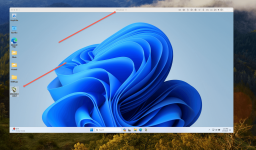mikebrownvb
Newbie
I was unable to get Sentinel installed on my Mac. I have the M1 Chip.
I installed Parallels Windows 11 for Mac M1 chipset and originally was unable to get the Sentinel software to install. I kept getting an error with Runtime.
I contacted Parlelles support via chat and they were an excellent help. The support representative did a remote session and installed some Runtime drivers.
I'm pasting below the follow-up email I received after the session with the support rep.
I was this thread helps others who are on a Mac and need to run Windows to use software like the Uniden Sentinel software for Windows 11
I installed Parallels Windows 11 for Mac M1 chipset and originally was unable to get the Sentinel software to install. I kept getting an error with Runtime.
I contacted Parlelles support via chat and they were an excellent help. The support representative did a remote session and installed some Runtime drivers.
I'm pasting below the follow-up email I received after the session with the support rep.
I was this thread helps others who are on a Mac and need to run Windows to use software like the Uniden Sentinel software for Windows 11
As per our conversation, you could not install Uniden Sentinel Software due to .Net Framework on your Mac M1. Although it is out of our scope, we had attempted to help you install .Net Framework by installing the x86 version from Download .NET 8.0 (Linux, macOS, and Windows) additionally, we have enabled .Net Framework in Windows Features by following steps in Install .NET Framework 3.5 on Windows 11, 10, 8.1, 8 - .NET Framework
After the installation, the Uniden Sentinel Software worked correctly.