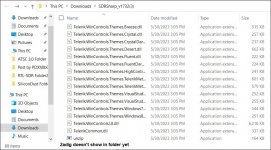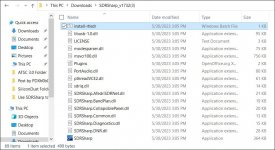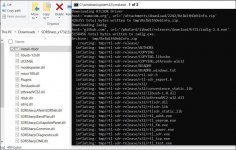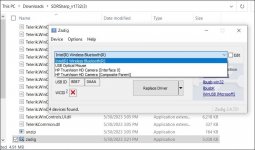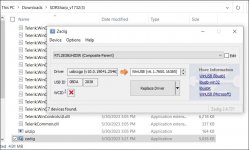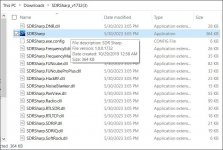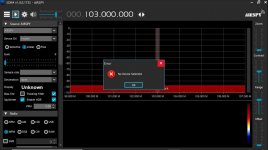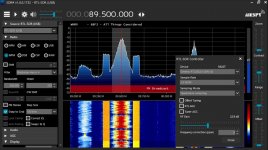KevinC007
Newbie
You need to download the Zadig software to install the correct drivers correctly for your SDR sticks. If you are not a "computer guy," find one to help as SDR programs and devices require some amount of computer literacy.
The computer doesn't seem to recognize the stick. I believe this is the root cause. The computer never gave me the "installed" acknowledgement. I've followed the SmokingApe YouTube instructions but for Windows 10.