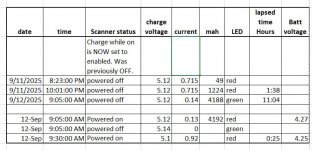My SDS100 is about 6 years old. In my early days I used it both mobile and stationary (desktop). After about a year, I went strictly desktop and kept in plugged in to the mini USB charge port. For years. I just recently tried unplugging it and of course that low battery warning came up right away and a I powered it off. So... My battery is toast. It is not swollwen and doesn't look at all damaged in any way.
Is there any way to try and recondition the battery, Or do I just chalk it up to user error and buy a new one when I want to go mobile again?
Also, I did some research here in the forum. It appears if I want to run "desktop" with it plugged in all the time, I can use the micro USB port for power and it won't charge the battery. Is this true? And if so, can I presume that it won't harm a new battery should I decide to repalce it?.
Thank you.
Is there any way to try and recondition the battery, Or do I just chalk it up to user error and buy a new one when I want to go mobile again?
Also, I did some research here in the forum. It appears if I want to run "desktop" with it plugged in all the time, I can use the micro USB port for power and it won't charge the battery. Is this true? And if so, can I presume that it won't harm a new battery should I decide to repalce it?.
Thank you.