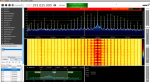New to SDR. Have some public safety comms background and have a decent grasp of basic RF concepts but definitely not to a high technical level. Having a problem with what I think is interference from other electronic devices on/around my desk (see images 1 and 2).
Image 1.

Image 2

Using SDR#, a 2 week old RTL-SDR Blog V3, Tram 1411 Discone on the roof, RG-6/U with a small F-female to SMA male patch cord into the dongle.
My primary interest is monitoring MilAir and occasionally P25 ~800 MHz trunking although will need better or more dongles to effectively do that. Down the road maybe some HF.
Dongle is in a powered USB 3.0 hub on desktop. I'm getting major interference at ~292-293 MHz. On a shelf above my desk is a WiFi Router, Internet Modem, Security Camera DVR w/WiFi. On desk is dual Dell E2013H monitors. CPU (Dell Optiplex 7040) is under the desk on floor.
I initially tried adding a 6' USB extension cable to separate the dongle some. Put it in a drawer. No help. Wrapped it in foil, no help.
I connected the kit's small dipole and pointed it near and against the various devices. Noise floor jumped up and signals spiked. See image 3. Note that this interference also occurs with exterior antenna. I also unplugged the power supplies from each device. Saw less signals but still there. Touched the antenna to the unplugged power jacks and signals jumped.
Image 3 - Dipole touching devices.

I turned the gain down to 3.7dB, that's the first level that freq. searches on 225-380 don't stop on the interference.
I searched here and read a few other posts and saw mention of ferrite chokes and beads. Totally unfamiliar with those.
Suggestions are appreciated. I can't relocate the 3 devices. Assuming it's the devices' power supplies what can I do?
Thanks!
Ken
Image 1.

Image 2

Using SDR#, a 2 week old RTL-SDR Blog V3, Tram 1411 Discone on the roof, RG-6/U with a small F-female to SMA male patch cord into the dongle.
My primary interest is monitoring MilAir and occasionally P25 ~800 MHz trunking although will need better or more dongles to effectively do that. Down the road maybe some HF.
Dongle is in a powered USB 3.0 hub on desktop. I'm getting major interference at ~292-293 MHz. On a shelf above my desk is a WiFi Router, Internet Modem, Security Camera DVR w/WiFi. On desk is dual Dell E2013H monitors. CPU (Dell Optiplex 7040) is under the desk on floor.
I initially tried adding a 6' USB extension cable to separate the dongle some. Put it in a drawer. No help. Wrapped it in foil, no help.
I connected the kit's small dipole and pointed it near and against the various devices. Noise floor jumped up and signals spiked. See image 3. Note that this interference also occurs with exterior antenna. I also unplugged the power supplies from each device. Saw less signals but still there. Touched the antenna to the unplugged power jacks and signals jumped.
Image 3 - Dipole touching devices.

I turned the gain down to 3.7dB, that's the first level that freq. searches on 225-380 don't stop on the interference.
I searched here and read a few other posts and saw mention of ferrite chokes and beads. Totally unfamiliar with those.
Suggestions are appreciated. I can't relocate the 3 devices. Assuming it's the devices' power supplies what can I do?
Thanks!
Ken